Difference between revisions of "1785: Wifi"
(→Transcript) |
(→Explanation) |
||
| Line 16: | Line 16: | ||
Finally, the large drop in the graph on the right-hand side is explained by "something involving the word 'firmware'". {{w|Firmware}} is programming which operates a device at the lowest level, typically stored in a {{w|ROM}} or an EEPROM/flash. The comic may be referring to either the firmware of the host's {{w|wireless router}}, that of the guest's device (smartphone, tablet, or laptop computer), or both. Modifying the firmware can have certain benefits, for example to gain features that aren't included in the base product. Also, especially for newly adopted wireless standards (such as, most recently, {{w|IEEE 802.11ac}}), incompatible interpretations of the standard may prevent devices from different manufacturers from communicating reliably or at full speed. However, updating or replacing firmware requires a great deal of technical knowledge, and can be quite risky for people without experience. Not all custom firmware will interoperate correctly with all devices. Technical issues with custom firmware can also be harder to fix due to lack of support from the device manufacturer. In the worst case, installing the wrong firmware, or any errors or glitches in the process, can even leave devices "{{w|brick (electronics)|bricked}}" (inoperable and unrecoverable). It's likely that the sharp dropoff in the graph is caused by inexperienced users who know "just enough" to want to modify their firmware, but don't know how to deal with the multitude of issues that can arise. Particularly for users whose connection was already working fine but nevertheless want to experiment with new firmware, their changes often end up worsening their chances of connecting. | Finally, the large drop in the graph on the right-hand side is explained by "something involving the word 'firmware'". {{w|Firmware}} is programming which operates a device at the lowest level, typically stored in a {{w|ROM}} or an EEPROM/flash. The comic may be referring to either the firmware of the host's {{w|wireless router}}, that of the guest's device (smartphone, tablet, or laptop computer), or both. Modifying the firmware can have certain benefits, for example to gain features that aren't included in the base product. Also, especially for newly adopted wireless standards (such as, most recently, {{w|IEEE 802.11ac}}), incompatible interpretations of the standard may prevent devices from different manufacturers from communicating reliably or at full speed. However, updating or replacing firmware requires a great deal of technical knowledge, and can be quite risky for people without experience. Not all custom firmware will interoperate correctly with all devices. Technical issues with custom firmware can also be harder to fix due to lack of support from the device manufacturer. In the worst case, installing the wrong firmware, or any errors or glitches in the process, can even leave devices "{{w|brick (electronics)|bricked}}" (inoperable and unrecoverable). It's likely that the sharp dropoff in the graph is caused by inexperienced users who know "just enough" to want to modify their firmware, but don't know how to deal with the multitude of issues that can arise. Particularly for users whose connection was already working fine but nevertheless want to experiment with new firmware, their changes often end up worsening their chances of connecting. | ||
| − | The title text indicates that the curve recovers once users are more experienced, and ''can'' consistently install firmware correctly to get a working connection. In such case, the users are able to enjoy better connections through their firmware changes while avoiding their pitfalls. These experienced users are often able to diagnose and fix connection issues through the appropriate use of firmware, making their chances of connecting even better than the average user. | + | The title text indicates that the curve recovers once users are more experienced, and ''can'' consistently install firmware correctly to get a working connection. In such case, the users are able to enjoy better connections through their firmware changes while avoiding their pitfalls. These experienced users are often able to diagnose and fix connection issues through the appropriate use of firmware, making their chances of connecting even better than the average user. The word "but" indicates that there may be more trouble ahead, especially if the guest resolved the issues by tinkering with the firmware on the host's router. |
These computer issues have previously appeared in several xkcd comics, notably [[456: Cautionary]], where WiFi problems specifically are mentioned in the title text. | These computer issues have previously appeared in several xkcd comics, notably [[456: Cautionary]], where WiFi problems specifically are mentioned in the title text. | ||
Revision as of 15:50, 15 January 2017
| Wifi |
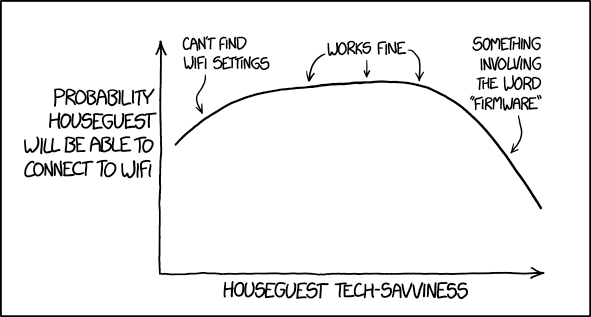 Title text: Further out to the right, it works correctly, but the reason it works still involves the word 'firmware.' |
Explanation
This comic shows the supposed probability that a guest will be able to connect to the owner's Wi-Fi in graph form. Connecting to a new Wi-Fi network typically requires selecting the correct network name on a settings screen, then entering a password.
The graph starts with tech-illiterate people who don't even know how to control their Wi-Fi connection ("can't find wifi settings"). This group has slightly lower than normal probability of connecting successfully, since they would not know what to do if left alone. However, they still have a reasonable chance to connect as long as someone is available to help them. Once the initial setup is done, they can continue using the connection without any technical knowledge or intervention.
The average case in the middle of the graph represents typical users who simply wish to connect and gain Internet access ("works fine"). This group of users have enough knowledge to be able to connect and are then satisfied with the connection just working. Since networking devices use a standard protocol to communicate, users typically will not experience any issues.
Finally, the large drop in the graph on the right-hand side is explained by "something involving the word 'firmware'". Firmware is programming which operates a device at the lowest level, typically stored in a ROM or an EEPROM/flash. The comic may be referring to either the firmware of the host's wireless router, that of the guest's device (smartphone, tablet, or laptop computer), or both. Modifying the firmware can have certain benefits, for example to gain features that aren't included in the base product. Also, especially for newly adopted wireless standards (such as, most recently, IEEE 802.11ac), incompatible interpretations of the standard may prevent devices from different manufacturers from communicating reliably or at full speed. However, updating or replacing firmware requires a great deal of technical knowledge, and can be quite risky for people without experience. Not all custom firmware will interoperate correctly with all devices. Technical issues with custom firmware can also be harder to fix due to lack of support from the device manufacturer. In the worst case, installing the wrong firmware, or any errors or glitches in the process, can even leave devices "bricked" (inoperable and unrecoverable). It's likely that the sharp dropoff in the graph is caused by inexperienced users who know "just enough" to want to modify their firmware, but don't know how to deal with the multitude of issues that can arise. Particularly for users whose connection was already working fine but nevertheless want to experiment with new firmware, their changes often end up worsening their chances of connecting.
The title text indicates that the curve recovers once users are more experienced, and can consistently install firmware correctly to get a working connection. In such case, the users are able to enjoy better connections through their firmware changes while avoiding their pitfalls. These experienced users are often able to diagnose and fix connection issues through the appropriate use of firmware, making their chances of connecting even better than the average user. The word "but" indicates that there may be more trouble ahead, especially if the guest resolved the issues by tinkering with the firmware on the host's router.
These computer issues have previously appeared in several xkcd comics, notably 456: Cautionary, where WiFi problems specifically are mentioned in the title text.
The apparent paradox of people knowing more about a subject also having more problems with it is also explored in 1760: TV Problems; in the title text, the ones who are more likely to die from a skydiving accident are the ones who know the more about skydiving safety, but that is of course not because they cannot make it work, but rather because they make many more dives than regular people, thus increasing the overall risk in spite of their competence.
Transcript
- [A line graph with a curve that starts just right of the Y-axis above the middle of the axis. Then it increases slightly and stays almost stable on a long flat plateau before it falls off fast towards the right. Each axis ends in an arrow and has a label to the left of the Y-axis and below the x-axis. Over the curve there are three labels, pointing with one arrow to the two rising and falling parts, and three arrows to the center label above the plateau.]
- Y-axis: Probability houseguest will be able to connect to WiFi
- X-axis: Houseguest tech-savviness
- Left label: Can't find wifi settings
- Center label: Works fine
- Right label: Something involving the word "firmware"
Discussion
This, I believe, is in reference to things like DD-WRT, where someone with knowledge may install it to 'improve' your router. If done right, it can increase the speed and stability, if not, it can brick it. 172.68.78.70 05:23, 13 January 2017 (UTC)
- That's what I thought too! Girish, 162.158.166.197 05:27, 13 January 2017 (UTC)
- I installed Hurd on my router dont judge me ok. --162.158.91.137 06:14, 13 January 2017 (UTC)
- I doubt it is referring to router firmware. The tech-savviness is of the housguest, not of the router owner (though, I can easily imagine somebody updating host router). --162.158.134.106 12:18, 13 January 2017 (UTC)
- That is exactly the situation Randall is referencing, imho. I have had family members who come over and could just put the password in to connect but tried to convince me to grant access to the router to update the firmware and improve the device. I've seen what happens to their tech when they "tweak" it so I just say no. Those who have weak constitutions may grant access and find they now have broken equipment. This fits in line with the roll-over where the truly tech-saavy can use firmware properly to gain connection.R0hrshach (talk) 17:06, 18 January 2017 (UTC)
- I doubt it is referring to router firmware. The tech-savviness is of the housguest, not of the router owner (though, I can easily imagine somebody updating host router). --162.158.134.106 12:18, 13 January 2017 (UTC)
- I installed Hurd on my router dont judge me ok. --162.158.91.137 06:14, 13 January 2017 (UTC)
- Some devices need operational firmware downloaded to them after reset, so it's handled at boot time by a firmware downloader. A typical example is devices which have s DSP in them; the DSP's code would be loaded into the device's RAM designated for the purpose. For Wi-Fi, it might handle the low level details of associating with an AP, performing the WPA2 protocol for example so the device looks for the most part logically like any other network interface, e.g. Ethernet. In this case, it would have nothing to do with the firmware in the Wi-Fi AP.
- RChandra (talk) 12:05, 13 January 2017 (UTC)
- Thanks for that, seems to be the only viable explanation. I can't imagine, being a guest, tinkering with host's router's firmware (feels grossly inappropriate), came here to understand that reference. --141.101.96.88 01:40, 15 January 2017 (UTC)
“In most systems this just works but in the case of more geeky operating systems, like GNU/Linux, it needs to be installed separately.” Ironically, it's quite the opposite these days. On a fresh Windows install you typically have no network drivers, but with a lot of GNU/Linux distros you have network out of the box. 141.101.105.60 09:25, 13 January 2017 (UTC)
- I would agree with you on wired connections there, but with the most common Intel or Broadcom WLAN chipsets on laptops it's the other way around. Windows works out of the box (maybe downloads a newer driver from Windows Update once you set up the Internet connection), while especially libre Linux distributions (which are inherently "geekier", because they focus on the political aspect of Free Software instead of something that Just Werks™) lack the non-free firmware required to drive those parts. TisTheAlmondTavern 10:11, 13 January 2017 (UTC)
I don't understand how the skydiving example is far fetched, but I'm the one who added it so I've got a total of 0 objectivity on the matter :). The skydiving example is here to demonstrate the paradox "the more you know how to fix it, the more it will be broken for you", because in both cases (computer saavy people, or skydiving instructors) the ones who know more are also the ones who will take more risks, and get further away from the common approach to the problem (for skydiving, the common thing to do is to not jump, while non computer saavy people will not try linux or whatever it is that fails to work out of the box). I agree that the skydiving comparison is not perfect (in computing it's a difference of main config/advanced config, while in skydiving it's a difference of doing it or not. Also you can expect your computer knowledge to help you fix thing on a broken computer. In a skydiving accident, no matter how much knowledge you have you are not going to pull a parachute before the issue gets to a terminal point), but it's the one Randall chose for that can of counter-intuitive correlation. 141.101.69.213 13:34, 13 January 2017 (UTC)
- Your explanation here makes sense but as far as I am concerned (not seeing the original questioning of the analogy to which you seem to be responding back to) the current way it fits into the explanation is abrupt, seems to suggest the titletext mentions skydiving. Could be solved saying "In the title text this is just like the ones who die from skydiving..." and maybe some other little tweaks to make it a little more snappy. IMO. Leaving the editing up to others... 141.101.99.17 18:19, 13 January 2017 (UTC)
it only takes three commands to install Gentoo
cfdisk /dev/hda && mkfs.xfs /dev/hda1 && mount /dev/hda1 /mnt/gentoo/ && chroot /mnt/gentoo/ && env-update && . /etc/profile && emerge sync && cd /usr/portage && scripts/bootsrap.sh && emerge system && emerge vim && vi /etc/fstab && emerge gentoo-dev-sources && cd /usr/src/linux && make menuconfig && make install modules_install && emerge gnome mozilla-firefox openoffice && emerge grub && cp /boot/grub/grub.conf.sample /boot/grub/grub.conf && vi /boot/grub/grub.conf && grub && init 6
that's the first one
Source: Bash.org --108.162.216.220 15:53, 13 January 2017 (UTC)
- I know it's a joke, but, for clarification's sake, that's far more than one command. Every part between && is a command. The only reason it stops is because the last command, init 6, reboots the computer.
--Trlkly (talk) 21:40, 13 January 2017 (UTC)
- Also it's not like you type in the string of commands and then everything goes by itself all the way to reboot, there are several points when it will wait for user input. Apart from disk formatting at the very beginning, there are actually twice
vicommands to edit various system-critical config files and evenmake menuconfigfor configuring your kernel build. Trust me, that's not trivial at all ;) Last time I installed Gentoo server, I got so frustrated by picking the right kernel modules (successfully though) that I agreed with the E. A. Poe's Raven to install Gentoo never more. I started my sysadmin career at Gentoo by accident and after a year or two realized there are much easier ways. - Great joke though :D Haven't visited Bash for quite some time. --141.101.96.88 01:33, 15 January 2017 (UTC)
- Also it's not like you type in the string of commands and then everything goes by itself all the way to reboot, there are several points when it will wait for user input. Apart from disk formatting at the very beginning, there are actually twice
Relevant: xkcd 434 xkcd Goes to the Airport, panel 3 162.158.214.52 17:28, 13 January 2017 (UTC)
When I first read it, I parsed it as 'Word "firmware"'. Of course Word doesn't have firmware, but it was (I thought) in quote marks simply because that was the stated reason for it not working. When I read the hover text I thought "Randall's missed a capital letter there". 198.41.238.16 03:05, 14 January 2017 (UTC)
It has been decades since I met people complaining about firmware. The more common uttering when people can't connect to WiFi at tech meetups involves the words: Goddamn, proprietary, Apple and crap, usually in that order.162.158.114.70 17:14, 16 January 2017 (UTC)
Relevant SMBC: [1]
