1906: Making Progress
| Making Progress |
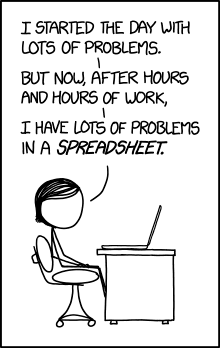 Title text: I started off with countless problems. But now I know, thanks to COUNT(), that I have "#REF! ERROR: Circular dependency detected" problems. |
Explanation
| This explanation is incomplete: Created by a BOT - Please change this comment when editing this page. Do NOT delete this tag too soon. If you can address this issue, please edit the page! |
Megan has made progress. While she started the day with lots of problems, she has entered those problems into a spreadsheet. This could allow her to resolve her problems and fix them more quickly. The humor lies in that none of the problems have actually been solved.
Title text is talking about how even her spreadsheet doesn't work because "#REF Circular Dependence detected" is an error meaning that a formula is using it's own cell in the equation. This would be because the error is now also a problem that needs to be counted. How the circular dependence started in the first place is not clear. There is also a possible pun on "dependency."
Transcript
- [Megan is looking at a computer.]
- Megan: I started the day with lots of problems.
- Megan: But now, after hours and hours of work,
- Megan: I have lots of problems in a spreadsheet.
| This transcript is incomplete: Do NOT delete this tag too soon.. If you can address this issue, please edit the page! |
Discussion
What about "countless" and "COUNT()" in the title text? I think that's a pun... User:Nobody at 1 January 1970 12:00 AM UTC
- Not really, rather that is the purpose of "COUNT()" function, when you are not sure how numerous something is. --Trimutius (talk) 22:11, 23 October 2017 (UTC)
The pun is that "countless" means they can't be counted, and the error message from the Count() function implies that the problems couldn't be counted. 108.162.215.106 22:33, 23 October 2017 (UTC)
- I agree that both the countless, the use of count and the fact that it failed is important, and this is currently not explained in the title text explanation. Hope someone with more familiarity with spreadsheets will try to make a good explanation of this --Kynde (talk) 11:51, 24 October 2017 (UTC)
The COUNT() function only works on rows or columns of values rather than text. So if the problems are listed in a spreadsheet, likely as text, the COUNTA() function would really be the correct one...
- Also, COUNT() won't provide an error in Excel, simply a 0 result (though a warning box is shown). Google Sheets produces the content of the title text. 172.68.253.41 02:41, 25 October 2017 (UTC)
- In Excel you can include the formula in the count by checking 'Enable iterative calculation' under options-formulas 162.158.167.198 05:54, 25 October 2017 (UTC)
If you're having spreadsheet problems I feel bad for ya son. I got "#REF! ERROR: Circular dependency detected" problems but a circular dependency ain't one. Dammit! 172.68.59.198 19:14, 27 October 2019 (UTC)
