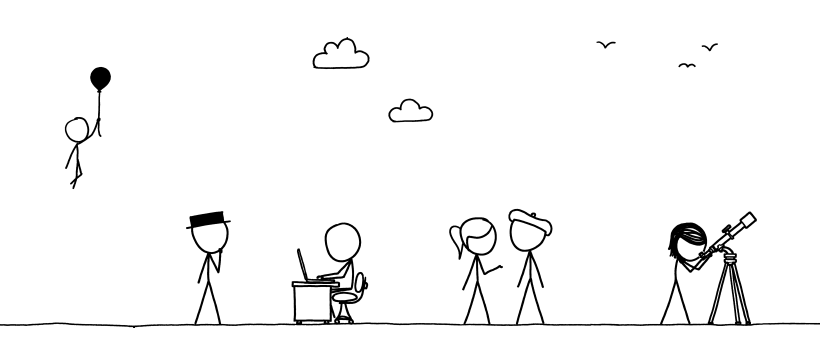Difference between revisions of "User:DgbrtBOT"
(Adding this for no reason) |
m (→When the BOT fails...: ce) |
||
| Line 12: | Line 12: | ||
*Click the ''create'' link at the "List of all comics" for the comic page and use that template. Don't forget the incomplete tags for the explain and transcript sections. | *Click the ''create'' link at the "List of all comics" for the comic page and use that template. Don't forget the incomplete tags for the explain and transcript sections. | ||
*Create the redirects for the ''comic number'' and ''comic name'' (like [[1864]] and [[City Nicknames]] - The content is just | *Create the redirects for the ''comic number'' and ''comic name'' (like [[1864]] and [[City Nicknames]] - The content is just | ||
| − | :<nowiki>#REDIRECT [[1864: City Nicknames]]</nowiki> | + | :<nowiki>#REDIRECT [[1864: City Nicknames]]</nowiki>. |
*Edit the [[:Template:LATESTCOMIC]]. Increase the number but DO NOT change anything else or the bot will fail on the next comic. | *Edit the [[:Template:LATESTCOMIC]]. Increase the number but DO NOT change anything else or the bot will fail on the next comic. | ||
*Create the talk page and add this text: | *Create the talk page and add this text: | ||
:<nowiki><!--Please sign your posts with ~~~~ and don't delete this text. New comments should be added at the bottom.--></nowiki> | :<nowiki><!--Please sign your posts with ~~~~ and don't delete this text. New comments should be added at the bottom.--></nowiki> | ||
Latest revision as of 18:55, 28 June 2023
Bot Explanation[edit]
This bot is doing the proper uploads here when a new comic appears on xkcd. The Perl script can be found here: GitHub.
Any ideas for enhancements to this bot are welcome and should go here: User talk:DgbrtBOT.
When the BOT fails...[edit]
...please be patient or follow these instructions in the written order:
- Add the proper entry here: List of all comics
- Click the red link for the picture and do the upload. Mostly there are two sizes available at xkcd and a browser shows typically the larger one while the standard size is preferred here. Just copy the picture URL to your clipboard and change the picture name from file_2x.png to file.png.
- Click the create link at the "List of all comics" for the comic page and use that template. Don't forget the incomplete tags for the explain and transcript sections.
- Create the redirects for the comic number and comic name (like 1864 and City Nicknames - The content is just
- #REDIRECT [[1864: City Nicknames]].
- Edit the Template:LATESTCOMIC. Increase the number but DO NOT change anything else or the bot will fail on the next comic.
- Create the talk page and add this text:
- <!--Please sign your posts with ~~~~ and don't delete this text. New comments should be added at the bottom.-->