2150: XKeyboarCD
| XKeyboarCD |
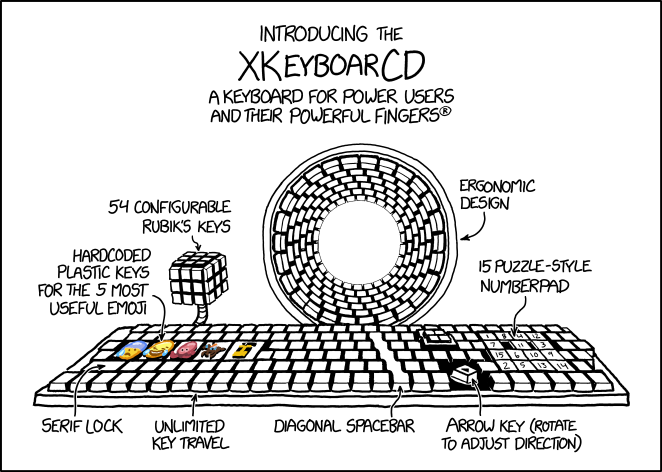 Title text: The key caps use LCD displays for all the vowels, so they can automatically adjust over the years to reflect ongoing vowel shifts while allowing you to keep typing phonetically. |
Explanation[edit]
In the same vein (and with the same humor) as the xkcd Phone series, the XKeyboarCD seems to be an overly inventive and borderline ludicrous keyboard intended for some unknown audience. It has an assortment of features (some fairly normal, some more exotic) which give it a..."diverse skill set". This may be in reference to Space-cadet keyboards which were made for programmers and had several keys not present on standard QWERTY keyboards.
XKeyboarCD is a play on xkcd, and keyboard. (XK eyboar CD)
54 Configurable Rubik's Keys
The tiles on a Rubik's cube resemble computer keys, so this feature makes fun of that by adding a spinnable Rubik's cube above the keyboard. The implication is that the keys would be 'configured' by twisting the sides of the cube until the desired configuration is reached, although parity means that not all configurations could be reached by conventional means by a 3x3 cube. (Parity exists on 4x4 cubes.) There can be a maximum of 53 keys (the bottom center position can't contain a key because it's the mounting position). Additionally, the top key can't be moved around, so the maximum amount of configurable keys is 52. (The four remaining centers can be moved by rotating the entire cube.) The bottom-facing keys would obviously be hard to see/reach.
Hardcoded Plastic Keys for the 5 Most Useful Emoji
This feature parodies the feature of some laptop-keyboards where it is possible to dynamically assign emojis to a small touchscreen area. There is a disaccord between hard-coded, useful and emoji, especially with the large keys in a central position on the keyboard. Which emojis would be "the most useful" is highly subjective.[citation needed] For example, in the comic it shows the quite popular laughing with tears emoji, along with the octopus emoji and horse racing emoji. Notably, the "aerial tramway" was once the least-used emoji, and remains very rarely used.
| Emoji | Name |
|---|---|
| 😰 | Anxious Face With Sweat |
| 😂 | Face With Tears of Joy |
| 🐙 | Octopus |
| 🏇 | Horse Racing |
| 🚡 | Aerial Tramway |
Serif Lock
Serifs are small lines on the ends of certain characters in fonts such as Times New Roman and Georgia. It is dependent on the font, not on the character; "A" is represented by the same code regardless of its font. Since a given font almost always either has or doesn't have serifs, this key seems challenging to implement. This key could be implemented, however, by simply changing between a pair of fonts when it is pressed, or by using the characters in the Mathematical Alphanumeric Symbols block. What's more, the button is placed roughly where left shift is on most keyboards, liable to cause frustration.
Unlimited Key Travel
Key travel is the distance a key moves between its unpressed and pressed states. In reality, laptop keys only move a few millimeters before bottoming out, and conventional keyboards up to about a centimeter. Increased key travel may make typing more comfortable, up to a point. However, the usefulness of having unlimited key travel is unclear, and the question of how this would be physically possible in the keyboard depicted remains unanswered. The keyboard would have to be infinitely deep to allow unlimited key travel, although pushing it to the near bottom would require infinitely long fingers. At least it is the greatest possible value, trumping any other keyboard. A more down-to-earth interpretation could be that the keyboard does have a finite depth but the key simply doesn't work. This would man that no key travel, no matter how big, would result in a signal being sent - which would be a way to define unlimited key travel.
Diagonal Spacebar
Instead of a wide key at the bottom that typists can hit easily with either thumb, we now have a tall, narrow key that requires being pressed with the right pinkie. This would not be a good change since most peoples' pinkies are their weakest finger. Some ergonomic keyboards have a slightly curved spacebar or a separated spacebar for each thumb.
Arrow Key (Rotate to Adjust Direction)
This is essentially a jog dial, or similar rotary encoder. These are sometimes used with keyboards: as controls for volume, video editing, or drawing. Many computer keyboards have four arrow keys: up, left, right, and down. However, the XKeyboarCD just has one that can be rotated. This has the added bonus of allowing the arrow keys to point more than four different directions. In a keyboard, it would be awkward to operate as going from horizontally left to horizontally right, for example, would require the user to rotate the key first and then press it, which wastes precious time when playing a video game like the hoverboard comic, where you have to rapidly press arrow keys to move around. It would not let one press multiple arrow keys at once. Trackpoint devices provide similar joystick-like direction function, but are easier to control with a finger.
15 Puzzle-Style Numberpad
A 15 puzzle is a square containing fifteen smaller squares and one blank spot, which allows the squares to be moved around. The squares are shuffled and then reassembled as a game or pastime, and are usually labelled 1-15 (as is the case here) or, when assembled properly, create a picture. A numberpad in this style would be frustrating to use for typing numbers, as they could shift (or be shifted) around, but could provide a fun feature to use as a game. Alternatively the keys could be rearranged as with the Rubik`s keys. How this would be used to generate numeric input is unclear, but the presence of 16 positions suggests hexadecimal input is possible. Keyboard keypads do have around 17 keys, but only 0-9 usually have numbers whereas the XKCD keypad has numbers 1-15 in the middle of the numberpad probably also surrounded by the more conventional arithmetic operators, enter, and decimal point.
Ergonomic Design
The cylindrical portion of the keyboard is advertised as being an ergonomic design. Most ergonomic keyboards are both curved into a convex shape and split in the middle, with the blocks of keys on either side rotated around the vertical axis. This is done to follow natural arm and finger movements more closely, that is, avoid forcing the user to rotate their arms and hands to match the flat and rectangular key arrangement of a non-ergonomic keyboard. Some ergonomic keyboards come in unconventional form factors, such as vertical keyboards, to allow the user's hands to rest in more neutral positions or to change positions throughout the day, but the cylinder shape presented here is a concave shape which requires the user to lift and twist their arms to reach certain keys (or roll the cylinder from side to side), which would be an even more strenuous motion than typing on a standard keyboard. The slogan of the keyboard — "for power users and their powerful fingers" — fits this difficulty, but makes no sense as a feature.
Title Text[edit]
The title text references sound changes in languages. Every language (and indeed, every dialect) routinely undergoes changes in its sounds and phonemes, in a mostly regular and systematic, but not totally predictable way (otherways the dialects would sound the same and also the century, when a shift occurs, and the rate of change are not predictable). While not only vowels are affected, in languages with many vowels such as English, they're particularly likely to shift around and/or merge. While having dynamic keycaps that change can actually come in handy, the feature of only having vowels change in response to sound shifts is a bit less so. One normally enters the spelling and not the pronunciation of words (except with some Asian input systems). The spelling and pronunciation do not change at the same time.
Firstly, while changes in how we pronounce words are always ongoing, the way we write words down tends to stay relatively static, and thahs wiy wuhd faynd thaet werds biykahm ihnkaammpriyhehnsihbuhl duew tuow nhw laager biyigg sphld es thy wor bifffrr. Second, English only uses five glyphs (aeiou) and a variety of methods to represent four times as many vowel sounds, so the software would need to have a way to handling that (in some dialects "bird" and "turn" for example, have the same vowel but are represented by "ir" and "ur", as it also can be by the "er" in the bird called the "tern" - or not). Third, vowel shifts are not ubiquitous: the Caught-cot merger, for example, is a phenomenon happening across some parts (but not all) of the US and UK. Therefore, while some people would say "caught" and "cot" have the same vowel it should be spelled the same by the keyboard, but others would say they're two different vowels and should not be spelled identically. Fourth, sound shifts tend to occur over a relatively long period of time (in terms of human lifetimes), so a user would probably find the keycaps only change once or twice. All in all, this is not a very useful feature.
An alternative explanation is that the keys actually map to the International Phonetic Alphabet and converts what you type into English words (and the vowel changes). The IPA is an alphabet used in linguistics and language teaching, designed to represent every phoneme present in languages of the world unambiguously, with optional modifiers to indicate more subtle nuances in pronunciation, intonation and speech pathology. This alphabet consists of 107 letters and 56 modifiers (with some letters shared with the Latin and Greek alphabets), which would explain the large number of keys. In that case, the feature remains questionable since it only handles vowel shifts and not consonants, and anybody who'd use an IPA-keyboard would probably need to type out the phonology of other languages and appreciate not having to find a key has moved because English has undergone a vowel shift.
Trivia[edit]
This is the second time that the "xkcd" has been used around a middle word, which uses some of the xkcd letters to form this word. The first was 1506: xkcloud - XKC lou D, to spell ClouD with the C and D from XKCD, in that comic the letters were all lowercase. In this comic the Keyboard, has an X before the word and a C before the D with the xkcd letters capitalized.
Transcript[edit]
- [Headings above a drawing of a very special keyboard:]
- Introducing the
- XKeyboarCD
- A keyboard for powerful users and their powerful fingers®
- [The keyboard has many more keys than a usual Keyboard. Usual keyboards for stationary computers typically have a few of the rows with 21 keys, and then some with fewer. This Keyboard has 28 keys on the top row. The other rows have special keys that make it difficult to compare, but there is basically also room for 28 in the bottom row, except one spot where there is one key in a space for 2x2 keys. Begining from the bottom and coutning keys there are 27. Skipping those that take up space in two or more rows, when going to the next row from the bottom there are 23, then 24, then 18, then 27 and finally 28 keys in the top row, for a total of 147 keys (vs 105 on a regular keyboard). Then there are 54 extra keys above the keyboard to the left (27 shown) and 156 in 6 rows of 26 to the right for a total of 357 keys 330 shown. All six rows have keys all the way over with no empty space in between, as there are on regular keyboards. Also there are no space between the top row (with F1 button etc) and those below. At each side of the keyboard the keys do no align at the edges, which is normally the case. The keyboard has several special features, most of which are labeled. The only special features that is not labeled is a small square with 2x2 keys that are elevated a bit above all other keys. It is in the region above the normal position of the four arrows. All eight other special features have an arrow pointing to them from their labels. Here below is a description of the labeled items as well as a transcript of their labels. They are listed in the order of their labels first above and then below the keyboard going from left to right.]
- [Five keys close to the QWERTY keys positions have colorful emoji on them. They each take up the space of 2x2 normal keys, although it is not clear if all the "normal" keys have the same size:]
- Hardcoded plastic keys for the 5 most useful emoji
- 😰 😂 🐙 🏇 🚡
- [A cube with 3x3 keys on each side hangs above the keyboard to the left supported by a small rod. Three sides are fully visible, 27 keys:]
- 54 configurable Rubik's keys
- [Just right of the middle above the main keyboard is a cylinder with keys inside in 6 rows of 26 keys (126 in all). It either decreases in diameter into it making it look almost like a tunnel, or is drawn as if it almost disappear in the far distance, being much deeper than it should be.]
- Ergonomic design
- [In the region where the normal numberpad would be there are 15 numbers from 1 to 15 in a 4x4 grid leaving space for an empty key hole. There is a row of keys both above and below this grid. The numbers do not come in order from 1 to 15, but rather in a jumble. Also the empty hole is not a full key spot. Instead it is in the second row of numbers, with a bit more space to the left than to the right of the middle of the three keys.]
15 puzzle-style numberpad 1 8 4 12 7 Empty area 11 3 15 6 10 9 2 5 13 14
- [To the left in the second row (below the Caps Lock position) the outer key is twice as wide as the other normal keys.]
- Serif Lock
- [An arrow points to the eight key in the bottom row, but is probably just referring to all the keys in general:]
- Unlimited key travel
- [There is a segment of the keyboard that seems to be empty of keys, but still white like the rest of the keys, not black as where keys are actually missing. It is where on a regular keyboard, the normal keys are separated from the special function keys. But it turns out it is indeed a long key going vertically:]
- Diagonal spacebar
- [Where the four arrow keys are on a regular keyboard there is a 2x2 key segment that only has one key in the middle with black background around it. It has an arrow head on it pointing right. That is if the key had not been turned about 45 degree counter clockwise, so the arrow points up to the right.]
- Arrow key (rotate to adjust direction)
Discussion
Since this is xkcd, can someone check whether this 15 puzzle is solvable? I seem to recall that 1/2 of possible permutations fail. And this is the sort of Easter egg we have come to expect from our lord and master Randall Cyclic3 (talk) 13:51, 15 May 2019 (UTC)
- Unfortunately, it’s unsolvable. 162.158.214.100 (talk) 14:10, 15 May 2019 (please sign your comments with ~~~~)
- If the 15-puzzle is laid out like a numpad with 1 in the bottom left and the hole in the top right it is solvable. 162.158.154.49 14:21, 15 May 2019 (UTC)
- Really? I got it on my fifteen puzzle. 172.68.189.31 (talk) 14:58, 15 May 2019 (please sign your comments with ~~~~)
- It's also possible to do if you just put the blank in the upper left corner, so _123,4567,etc. Source: I just Googled and downloaded a solver with a very annoying input method (Why can't I just type the numbers?) Trlkly (talk) 21:06, 15 May 2019 (UTC)
- Python solver at this link Fifteen puzzle solvability, Numworks Python: >>> solvable([1,8,4,12,7,0,11,3,15,6,10,9,2,5,13,14],4) --> False Elvenivle (talk) 18:18, 18 February 2021 (UTC)
"Key travel" is the vertical distance a key moves when you press it. "Unlimited key travel" would make it very hard for it to register that a key has been pressed.172.69.62.40 14:03, 15 May 2019 (UTC)
- Perhaps the XKCD Company has partnered with ExampleName.Website. 162.158.107.25 (talk) 15:04, 15 May 2019 (please sign your comments with ~~~~)
- Doesn't "unlimited key travel" mean that the key will fall out from keyboard and get lost? -- Hkmaly (talk) 22:51, 15 May 2019 (UTC)
I don't get the title. Is "XLeoparCD" some kind of typing pun I'm missing? GreatWyrmGold (talk) 14:05, 15 May 2019 (UTC)
- You probably have the Substitutions filter on your computer and forgot about it. (I do too, it's great.) It's XKeyboarCD, and the capital letters spell XKCD (for if that wasn't obvious). 172.68.132.77 14:10, 15 May 2019 (UTC)
- I don't think Substitutions looks for words that COULD be "keyboard" if there wasn't a letter in the way, and it definitely doesn't affect text in images. It was just a joke. GreatWyrmGold (talk) 13:36, 17 May 2019 (UTC)
What are the supposedly 5 most useful emoji? I recognize the laughing/crying one on position two and an Octopus on position three. 162.158.93.231 14:35, 15 May 2019 (UTC)
- I think it's 'racehorse' & 'beer'. nachuo (talk) 14:44, 15 May 2019 (UTC)
- The last one is 'aerial tramway' -- PencilPal (talk) 15:13, 15 May 2019 (please sign your comments with ~~~~)
A friend of mine loves Rubik's Cubes, so I immediately went looking for a Rubik's Cube shaped keyboard... Instead I found Rubik's Cubes with keys glued to them, but they aren't functional. Anyone know of a cube-shaped keyboard? A 3x3 is enough for letters, numbers, & most common punctuation; a 4x4 could include most important keys found on a regular QWERTY keyboard. Surely this is already a thing? I was ready to say "Shut up and take my money!"
- For the Rubik's cube keys, it looks like the "stalk" goes through the center square on the bottom face of the cube. Wouldn't that mean there are 53 keys, not 54? 173.245.48.237 19:29, 18 May 2019 (UTC)
ProphetZarquon (talk) 15:20, 15 May 2019 (UTC)
- The closest thing I can find is the Twiddler or the DecaTxt. 172.68.59.120 16:24, 15 May 2019 (UTC)
- Because of all of the moving parts in a functional Rubik's Cube, a working keyboard would have to have several separate wireless components, which might get expensive fast. I agree that it should be possible, but I don't think we should expect to see it in mass-production in the next five years or so. That said, someone might find an ingenious way to combine existing technologies into a similar product. 108.162.242.13 01:25, 16 May 2019 (UTC)
- Spent a little time thinking about this. I can see how to do it, should be pretty cheap (may be mass producible even). Surprised if somebody hasn't done it already (probably buried under all the non-functional ones). I am sure somebody will take up the challenge. 162.158.107.25 21:56, 19 May 2019 (UTC)
- Back when The Matrix first came out, there was an unaffiliated website called www[dot]thematrix[dot]com (the movie used "whatisthematrix"), where the front page included a complaint that nobody from the movie even tried to buy his domain, nobody warned him, it didn't seem to occur to anybody that people would instinctively type in HIS address, and now he was flooded with visitors looking for the movie. Only other thing I remember about the site was that he had a menu CUBE. You slide the mouse over it to spin it - in literally any direction - each side had a single letter that when clicked brings you to a different page on the site. Fantastic piece of graphical scripting (PLUS functional as a click-able menu!), full 3-dimensional graphical animation... I also remember some note about "Don't ask for the code for the menu cube, just program things yourself". :) That Rubik's Cube made me think of it. I would imagine having ALL sides being buttons could be a problem (how do you put it down?), but I could imagine it being functional... 6 sides, 9 keys, so 54 keys... Alphabet is 26, numbers is 10, shift and caps lock and enter and backspace makes 40 keys, that leaves 14 keys left to cover symbols (with shift being able to double up assignments), IDK seems pretty workable. :)
- Also reminds me of an episode of The Dollhouse. Summer Glau (of Firefly and Terminator fame) guested as an intelligent tech whose nerves were severed in her arm or something, making the arm dead. She had this ball-like keyboard which I realized was so she could touch-type one-handed! Made me want that keyboard. NiceGuy1 (talk) 04:00, 18 May 2019 (UTC)
- The directional arrow key would be the existing production Lenovo's red Track Point button. [1] So this is close to a "real" button.
Confirmed that the numeric pad cannot be put into numerical order without removing keys and placing them in another order. There are 28 keys on the top row which usually is the function key row. Also the Ergonomic keyboard would cause serious physical and mental pain to everyone. Punchcard (talk) 22:32, 15 May 2019 (UTC)
I wonder why the galaxy emoji from https://xkcd.com/2131/ isn't shown as one of the "5 most useful emoji"? -- Fwacer (talk) 01:19, 16 May 2019 (please sign your comments with ~~~~)
In what dialect of English do the words “bird” and “turn” share a vowel sound? I asked three of my friends to say both words and we all pronounce the vowel sound differently (I mean, “bird” differently from “turn”; we all pronounced the individual word “bird” the same, and “turn” the same). The words “bird” and “tern” on the other hand, do seem to have the same vowel sound.173.245.54.37 03:27, 16 May 2019 (UTC)
- Not sure where you're from, but to me turn and tern sound alike, making them homonyms. So yes, it's apparently a dialect thing; you and your three friends obviously speak the same dialect of English because you're all from the same area of the country. You probably should expand your sample beyond your closest friends. Ianrbibtitlht (talk) 04:53, 16 May 2019 (UTC)
“Bird” and “turn” share a vowel sound pretty much in a Scottish dialect - but “turn” and “tern” are very distinct. I would also suggest the expression “Unlimited key travel” is a pun on genuine travel passes (train, bus, tram) where a monthly pass will get you unlimited travel for a month. 162.158.158.121 07:18, 16 May 2019 (UTC)
Wonder if there will be a version 2 as there was more xkcd phones... --Kynde (talk) 13:38, 16 May 2019 (UTC)
I don't get any sense that the rubic's cube needs to be solved in any manner to configure the keys, just that the 9 squares on each of the 6 side are functional keys that can be reconfigured, for a total of 54 additional keys. Ianrbibtitlht (talk) 04:41, 17 May 2019 (UTC)
- Configuring in this case would mean putting the keys in a certain arrangement. I.E., putting the keys that you are most likely to use in a convenient place relative to each other. If you were to do that, you would have to 'solve' it to an appropriate configuration, though depending on how few or how many keys you care about the placement of, many solutions (or none!) may be possible.162.158.59.166 14:16, 17 May 2019 (UTC)
Can the ‘ergonomic’ section of the keyboard resembling a tunnel be somehow connected to carpal tunnel syndrome? 172.69.10.142 06:13, 17 May 2019 (UTC)
Implementing SerifLock via CapsLock is made further difficult because it keeps state and doesn't generate a character, which can be problematic. Also, many applications load and track fonts on their own - making a key-mapping an application-by-application affair. (Im)Practically for Windows users, Microsoft deprecated Application.OnKey in Word (but not in Excel) *and* the KeyBindings approach leaves out Caps Lock, requiring a low-level keyboard hook to try to accomplish this. This is unfortunately bizarrely difficult to just tack in, but would be awesomely useful for those who don't mind coding their favorite serif font to an otherwise unused key... I appreciate the comic even more now! Chroisa (talk) 12:58, 17 May 2019 (UTC)
I feel the description should make mention of the fact that the 15-puzzle would presumably be lacking a '0' which is normally included in num pads.162.158.59.166 14:10, 17 May 2019 (UTC)
- On many numeric keypads the 0 is not in the same rectangular block with the digits (usually 1-9), so this could be similar. 162.158.106.138 20:26, 19 May 2019 (UTC)
Had to preserve this for future readers: "Created by a LEOPARD USING AN XKEYBOARCD. Seems to be finished, could someone check it again before deleting this tag? Do NOT delete this tag too soon." HackneyedTrope (talk) 00:22, 22 May 2019 (UTC)
Isn't the spacebar more accurately described as vertical, not diagonal? 162.158.79.191 06:49, 29 May 2019 (UTC)
The retards who write this don't know what above, below, top, bottom, and vertically mean. There are no keys on the bottom of a real keyboard. And travel has nothing to do with keys but fare or stroke does. Serif lock could refer to the section of Unicode with serifed alfabet. Lysdexia (talk) 11:23, 24 July 2019 (UTC)
- This is a wiki. You are free to improve the text if you feel that some terms are wrong, or by adding an alternative interpretation of e.g. serif lock. However you decided to instead spend your time on calling people retards, in hope that they will take your (partially deserved) critism and improve it instead. In my experience that is not a typical reaction of insulted people. --Lupo (talk) 11:59, 24 July 2019 (UTC)
hey wait what is that part above the arrow key before the ergonomic cylinder that is 4 raised keys? 172.68.55.36 14:46, 8 November 2021 (UTC)BUmpf I think the last emoji is "fire extinguisher" 172.70.130.154 (talk) 19:21, 11 November 2022 (please sign your comments with ~~~~)
Oh lord. that is a super complicated keyboard. WHAT THE #3ll, man. 172.68.2.85 18:33, 25 January 2024 (UTC)
- The old(?) adage is true...
ALL CAPS TALK LEADS TO B1FF T4LK. B1FF T4LK LE4D$ 2 W4r37_t4LK. W4r3Zt/\1k L34d$ 2 31337 \/\//\r37_ |>0o|) 7/\|_|<, 4|\||) 7|¬3|23 7!¬3 |)/\|2|( 51|)3 |_13$
- (With all due credit to Usenet...) 172.71.178.60 21:10, 25 January 2024 (UTC)
This is a lot like Google Japan's yearly Gboard (the real keyboard app for Android) April Fools. I think this is all of them: youtube playlist. Possibly inspired by it?
Catt0s 191.96.67.172 03:35, 18 July 2025 (UTC)