1806: Borrow Your Laptop
| Borrow Your Laptop |
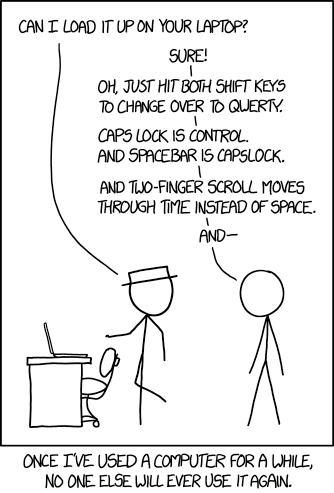 Title text: If used with software that could keep up, a scroll wheel mapped to send a stream of 'undo' and 'redo' events could be kind of cool. |
Explanation
| |
This explanation may be incomplete or incorrect: Needs review, maybe grammar. Two-finger scroll and scroll-wheel are still mixed up. No category links in the text because that belongs to the bottom and explains nothing. Remove double spaces. If you can address this issue, please edit the page! Thanks. |
Of the three items in Cueball's list of customizations only the first and half of the second change seems like a real and relevant change.
At first he has programmed the computer so that hitting both shift keys simultaneously will change the keyboard back to QWERTY. The QWERTY keyboard is the standard in the US (as well as some other places using the roman alphabet). This implies that Cueball prefers a different keyboard layout but doesn't need the printed letters or the laptop itself is not standard US. But Cueball has to write his own software for this because the two shift key pressing without any other key wouldn't trigger anything in a standard OS.
The first part of the second point on the list Cueball has changed his keyboard layout that capslock acts as the control key. Swapping capslock and control is a common thing to do in the world of computer freaks on Unix or for users of the Emacs editor; the "Caps Lock" key (immediately to the left of the "A" in a traditional layout) is much easier to reach for a touch typist than the more out-of-the-way "Ctrl", and the latter is often used more frequently, especially by programmers.
But the second part where Cueball says he has then moved capslock so that it is activated when hitting the spacebar makes less sense. It is quite impractical, as the spacebar is the largest key and likely normally not be used for anything other than spaces. It would make the common accidental application of caps lock more likely. And more worse he doesn't tell White Hat where he has put the space bar function, making it impossible to write a simple text.
Finally Cueball goes out on a limb with an impossible setting, which is that his scroll wheel moves through time instead of through "space" (as in up and down on the screen), but only when using two-finger scroll, which is often used on touchpads/track pads for laptops as a gesture for scrolling. This refers to spacetime, a common model in relativistic physics.
Finally it becomes clear these three settings are not the only important changes, as Cueball's list continues with at least one other point which he doesn't get to finish in the comic.
In the title text Randall says that he would actually find a feature where the scroll wheel was mapped to send a stream of undo/redo commands kind of cool. But he doesn't think that the software could keep up with such a feature. Such continuous undo/redo action would produce unexpected and chaotic results. This could also indicate that this was a similar feature that Cueball was referring to when talking about moving through time. So not as in the computer traveling through time, but rather scrolling through the previous actions performed on the computer, as in moving through the computers past.
People often have reasons to change their keyboard layouts on laptops, due to the reduced keyboard, which can leave vital keys out. Rather than change the keyboard layout all the time in order to access keys which are not accessible in one of the layouts, one can take advantage of text substitution and keyboard remapping programs to set shortcuts for keys they use often.
Transcript
- [White Hat walks toward Cueball's desk pointing at his laptop while looking back at Cueball standing behind him.]
- White Hat: Can I load it up on your laptop?
- Cueball: Sure!
- Cueball: Oh, just hit both shift keys to change over to QWERTY.
- Cueball: Caps lock is control. And spacebar is capslock.
- Cueball: And two-finger scroll moves through time instead of space.
- Cueball: And–
- [Caption below the panel:]
- Once I've used a computer for a while, no one else will ever use it again.
Trivia
- It has been a recurrent theme for Randall to refer to the Dvorak keyboard layout, and, although he doesn't say so, it seems safe to assume that this is the current setting, as it is one of the most common QWERTY competitors, and has been repeatedly referenced in xkcd.
- Supporters claim that typing speed is faster on a Dvorak keyboard, although this is still contentious, and this is a reason Randall often makes jokes about it.
- The laptop has most likely a standard QWERTY keyboard, but if Cueball can type blindly in Dvorak he would not be troubled by the fact that the keys typed a different letter than what is on the keyboard's key.
- In the recent comic 1787: Voice Commands, which did reference Dvorak directly, Cueball is shown to be able to speak the QWERTY version of a Dvorak keyboard layout, proving that he really knows by heart the relation between these two settings used on a QWERTY keyboard layout.
- The same problem would arise if the computer is set to another language than what the keyboard was meant for, which often happens in countries where the second language is English.
- A day after the release of this comic, a user on reddit suggested a way to make the undo-redo-scrolling work in emacs using undo-tree. It uses shift-scrolling to avoid conflicts with normal scrolling.
Discussion
One assumes this is a software development environment or similar
| Statement | Explanation |
|---|---|
| Oh, just hit both shift keys to change over to QWERTY. | Likely has keyboard in DVORAK |
| Caps lock is control. And spacebar is capslock. | Changing Caps Lock to a "more useful" key is common. However to change an even larger key to be capslock (Space) is odd |
| And two-finger scroll moves through time instead of space. | Two finger scrolling is often used to move through a document or application on a mousepad or touchscreen device - this could be seen as moving through space (despite the cursor not actually being real). Randall is presumerably making a comment re: Space Time continuum or similar? |
| Once I've used a computer for a while no one else will ever use it again. | It is unlikely that any user who tries using a computer configured like this would be expecting it and would find the workflow very hard - they are unlikely to ask again to use Cueball's computer |
141.101.99.197 07:55, 3 March 2017 (UTC)
Just a minor point QWERTY is not the standard "Roman" keyboard but "English" as "French" is AZERTY and German is something else. The other thing is that just the change from US to UK can really mess things up, $>£ is trivial as @ not only moves, but the symbol keys all seem to do different things. RIIW - Ponder it (talk) 08:58, 3 March 2017 (UTC)
- Yeah, in the UK I often have to use a Windows box misconfigured as US, where @ is in the wrong place. At work, one had a postit note explaining how to get the @ symbol, until I spent all of 5 seconds fixing it. Worse though is Apple, who insist on using US keyboard layout even in the UK. Cosmogoblin (talk) 09:24, 3 March 2017 (UTC)
- Have tried to change this. I have a keyboard that has qwerty at the top, but it is not English as we have letters not used in the English language (ÆØÅ) which moved all kinds of other keys around. So we can type on an English qwerty keyboard, but not find all the special keys. The layout is though still called qwerty, albeit the Danish version. --Kynde (talk) 09:40, 3 March 2017 (UTC)
I'm surprised that no one has pointed out the impossibility of changing from DVORAK to QWERTY by pressing both shift keys, seeing as most laptops have hardware keyboards. unless he has somehow rigged a voltronesque keyboard or he has a touchscreen keyboard or an onscreen one. Dudeonyx (talk) 09:20, 3 March 2017 (UTC)
- Dvorak users typically just change the keymap. Since it's designed for touch typing,there's no real point to lettering on the keys Luckykaa (talk) 09:36, 3 March 2017 (UTC)
- (Wrote this before Luckykaa posted but had an edit conflict with him so only replies to the first comment here:)
- The keyboard is probably QWERTY but the keys assigned to these are in the dvorak layout. If Cueball can type ten fingered dvorak blindly then it is no concern for him that the keys would give a different letter than what is on the keys! See other dvorak comics as referenced in the explanation. --Kynde (talk) 09:40, 3 March 2017 (UTC)
The part "The next point on the list makes little sense" is not exactly true. Swapping caps lock with ctrl is actually quite common (if extravagant), google it. Some do it because they are used to some old layout (probably either pre-PC era or from the Unix world, see some Sun keyboards from the 90s). Most do it because ctrl is useful but small (especially on laptops), while caps lock is a large, rarely used key. Opinions on the ergonomy of this vary, trending towards negative, although there certainly are avid supporters.
So, the line actually starts like something you may actually hear in real life (I know I have). And then you get to... SPACE?!? Why would you turn space into a caps lock?! That's where the joke hits. It's not that the whole point of the list makes little sense, it's that it takes an existing, somewhat justified but controversial idea and turns it on its head midway through. --162.158.102.76 09:29, 3 March 2017 (UTC)
- Is that not also what is made clear in the explanation now? It is not the only joke with the last being the scroll time travel. --Kynde (talk) 09:40, 3 March 2017 (UTC)
Apple has a feature actually called time machine to go back to old file versions. Sebastian --162.158.88.62 12:00, 3 March 2017 (UTC)
I can only imagine the mouse wheel. I use a free spinner, so it sounds fun... And something to get my machine to hate me 162.158.62.159 13:59, 3 March 2017 (UTC)
Sounds like my laptop. Because I primarily use the nipple as a pointer,and the trackpad is in a good position for the thumb, I changed the trackpad to be a scrollpad, so it doesn't move the cursor, it moves content. I have given up on trying to explain the setup, they always end up just scrolling around on the screen and tapping the trackpad like it was a mouse-button.162.158.114.70 15:03, 3 March 2017 (UTC)
Any chance that "spacebar is caps lock" is a reference to 1172: Workflow? Tkil (talk) 16:38, 3 March 2017 (UTC)
Older computer users will recall that before the introduction of the (now standard) 101-key keyboard, it was quite common for the Ctrl key to be immediately to the left of the A key, where Caps Lock is now. Touch typists from the 70's or 80's had a hard time converting to the new placement; I personally rewired the first 101-key keyboard I got to put Ctrl back "where it belonged". (This was long before keyboard remapping software was a thing.) Mr. I (talk) 16:47, 3 March 2017 (UTC)
- Cueball is NOT Randall
Randall writes comics -- not an autobiography! So unless there is a strong evidence Cueball is NOT Randall. Think about other comics and what Randall all must have been done. Or does anyone really have a proof??? --Dgbrt (talk) 01:16, 4 March 2017 (UTC)
- I believe any time the caption text is written in first-person it is assumed that Randall is talking about himself. In that case, Cueball here would be a stand-in for Randall, albeit taken to the extreme.--172.68.142.83 01:48, 4 March 2017 (UTC)
- The caption is a -- often exaggerated -- statement by Randall. But this still does NOT mean that Cueball is Randall! The caption doesn't "reveal" this.--Dgbrt (talk) 18:04, 4 March 2017 (UTC)
- Dgbrt, this has been the norm on explain xkcd for a long time, to say that Randall is talking in the caption as when he talks about his hobbies. No one thinks he does these things as in the comics, but for sure he will make adjustments to his laptop that suits him and probably not everyone else. As he says in the title text he still cannot get the programs to function with the "time scroll" so of course he has not implemented this. The comic is exaggerating what Randall does, or at least pretends to do. So of course it should say that it is Randall who writes the caption and thus Cueball represent the "comic" version of Randall here. So I (and at least one other) completely disagree with you also here! So conclusion:
- Cueball IS Randall --Kynde (talk) 22:11, 4 March 2017 (UTC)
- I amend my statement, after reading the new version, saw this comment first. Randall says the caption but Cueball is not a direct stand in for Randall in this comic. I have deleted the "stand in" comment. --Kynde (talk) 22:36, 4 March 2017 (UTC)
- I recognize this as a first hint of learning...--Dgbrt (talk) 22:51, 4 March 2017 (UTC)
- And I recognize that you keep writing to me (and others) in a condescending manner and it really bothers me! For the record I did not write most of the "lengthy" (your opinion) explanation which your incomplete reason really trashed, so that must have hit several of the editors, not just me. But not all read these comments for sure. I'm very tired of the way you act at the moment! --Kynde (talk) 20:07, 7 March 2017 (UTC)
- Calm down. You are seeing things that are not there.--Dgbrt (talk) 20:58, 7 March 2017 (UTC)
- It sure doesn't fell that way for me personally. --Kynde (talk) 21:11, 7 March 2017 (UTC)
- Thank you Kynde for saying what we've all been thinking. "I recognize this as a first hint of learning" was a condescending comment which added no value, only to stroke Dgbrt's own ego. And as soon as he gets criticism, he defensively crawls behind a "calm down" statement and accuses you of making things up. I'm glad someone stepped up and called him out on it. I think he feels that because he spends so much time on this site, that he feels his opinions are special and "above" others. 172.69.33.11 15:08, 30 October 2018 (UTC)
- To address the comic, yes, when the caption is an "I" statement, then Cueball is a personification of the Randall's I statement. When the caption is not an I statement, then Cueball is not a personification of Randall. 172.68.46.53 15:13, 30 October 2018 (UTC)
- It sure doesn't fell that way for me personally. --Kynde (talk) 21:11, 7 March 2017 (UTC)
- Calm down. You are seeing things that are not there.--Dgbrt (talk) 20:58, 7 March 2017 (UTC)
- And I recognize that you keep writing to me (and others) in a condescending manner and it really bothers me! For the record I did not write most of the "lengthy" (your opinion) explanation which your incomplete reason really trashed, so that must have hit several of the editors, not just me. But not all read these comments for sure. I'm very tired of the way you act at the moment! --Kynde (talk) 20:07, 7 March 2017 (UTC)
- I recognize this as a first hint of learning...--Dgbrt (talk) 22:51, 4 March 2017 (UTC)
- I amend my statement, after reading the new version, saw this comment first. Randall says the caption but Cueball is not a direct stand in for Randall in this comic. I have deleted the "stand in" comment. --Kynde (talk) 22:36, 4 March 2017 (UTC)
- The caption is a -- often exaggerated -- statement by Randall. But this still does NOT mean that Cueball is Randall! The caption doesn't "reveal" this.--Dgbrt (talk) 18:04, 4 March 2017 (UTC)
- Keyboard layout
Re: Information text "Everything is senseless -- who changes the keyboard layout without changing the keyboard itself? Typing blindly is just a guess but not shown in the comic." This is a bit harsh wording. There are many of us who routinely switch keyboard layouts without changing the keyboard. I am Swedish, living in Ireland so Irish/British keyboards are the norm. Now and then I need write text in Swedish. As I learned touch typing in Sweden, that layout is engrained in my spine so typing blindly is not a problem. I have many friends here who do the same when they need to write something in their native language, be it French, Russian, etc. / Sven Rosvall 162.158.38.16 (talk) (please sign your comments with ~~~~)
- I agree, first reaction I had to "who changes the keyboard layout without changing the keyboard itself?" was "I do". When I was doing maintenance for a company in Belgium I temporarily switched to the qwerty layout while using their azerty keyboards. And occasionally at home I switch between different qwerty layouts because some software doesn't work properly on US-international. Tharkon (talk) 14:08, 4 March 2017 (UTC)
- Thanks for your replies. And I didn't expect a positive one because mostly those people stay quiet. So again my opinion:
- There is no DVORAK mentioned in this comic. We only know that the initial layout is not QWERTY. DVORAK is only one of many possibilities and thus it belongs only to a trivia section.
- Pressing both SHIFT-keys simultaneously triggers nothing in any common OS. It's only a modifier key, not distinguishable, and requires an other key for action. This really requires a special software probably written by Cueball himself.
- There is no hint that Cueball is on work outside of his country (this comic is the US) so merely we can assume it's his private laptop and he is just a computer NERD.
- I don't like overwhelming explanations on things not shown in the comic while some essentials are still missing. And look above: Cueball is NOT Randall.--Dgbrt (talk) 18:04, 4 March 2017 (UTC)
- I agree with the above disagreements to you Dgbrt. I also sometimes switch to UK keyboard even though I'm on a Danish computer. And this explanation goes out to all countries not just the US (as you would now being from Germany?) Of course Cueball's PC is english. And of course since Randall repeatedly references Dvorak (as early as earlier this year) it is a really sound conclusion that Cueball uses Dvorak (and yes that is not what Randall is likely to do). But see above of course Cueball represents Randall here. Maybe it is just you who has this opinion on what to explain, and also mainly you who writes harsh things about other peoples wiki edits. Take a break, you are not the only one editing these pages, and neither is I! The above comments seems to suggest that you are alone on this crusade! --Kynde (talk) 22:17, 4 March 2017 (UTC)
- Have updated incomplete reason to refer to discussion to keep the tone more sober! --Kynde (talk) 22:36, 4 March 2017 (UTC)
- I'm inclined to side with Dgbrt here. This explanation is already horribly verbose for such a simple comic, and majority of the largest paragraph being dedicated to something that is not even explicitly mentioned is just too much. I agree DVORAK is probably what was crossing Randallps mind while writing it, but that does not make it relevant, the joke stays exactly the same whether they are talking about DVORAK, AZERTY, or classical Chinese for that matter. Remember the foremost point of this page is to explain the comic, not to gather as much information to one place as possible. Just explain the joke and maybe provide a link to the wiki article about DVORAK for those who wish to learn more about it, don't make people who just came to understand the joke read through walls of unnecessary information. Just my two cents. Jaalenja (talk) 17:45, 5 March 2017 (UTC)
- I agree with the above disagreements to you Dgbrt. I also sometimes switch to UK keyboard even though I'm on a Danish computer. And this explanation goes out to all countries not just the US (as you would now being from Germany?) Of course Cueball's PC is english. And of course since Randall repeatedly references Dvorak (as early as earlier this year) it is a really sound conclusion that Cueball uses Dvorak (and yes that is not what Randall is likely to do). But see above of course Cueball represents Randall here. Maybe it is just you who has this opinion on what to explain, and also mainly you who writes harsh things about other peoples wiki edits. Take a break, you are not the only one editing these pages, and neither is I! The above comments seems to suggest that you are alone on this crusade! --Kynde (talk) 22:17, 4 March 2017 (UTC)
- Thanks for your replies. And I didn't expect a positive one because mostly those people stay quiet. So again my opinion:
- Fun fact (or cool story bro, take your pick): one of my coworkers tried to pull a prank on another by swapping the keycaps on their keyboard (such that one row read UMADBRO). But then the prankee just calmly continued to use that keyboard (without swapping the keycaps or changing the layout to match) for over a year. Did make it a little harder for non-touch-typists to use his machine though. 198.41.238.16 12:06, 19 May 2017 (UTC)
- Just a thank you
Just wanted to thank whoever kept and greatly improved my original revision stating that Caps Lock->Ctrl is common on *nix systems. I realize my original edit was terse but I'm stuck on mobile for the time being. 172.68.78.46 07:06, 5 March 2017 (UTC)
Should this page be added to Category:Dvorak? There may be a reference to it, but it can't be for sure. 625571b7-aa66-4f98-ac5c-92464cfb4ed8 (talk) 23:36, 6 March 2017 (UTC)
- Tone in discussion
WOW lots of nastiness from Dgbrt here! A lot of which I disagree with EXCEPT verbosity. A lot of comics get overly verbose explanations - my current favourite example is 1800, about chess notation, where about 80% of the explanation should be purely deleted - and as such the focus should remain on helping people understand the comic. HOWEVER, a certain amount of leeway is required to assist such understanding, such as here with Dvorak. While it is not explicitly stated that Cueball's layout is currently set to Dvorak, past references make it likely, and I would think that Dvorak is the second-most used layout in the U.S. (and as has been stated, I think by Dgbrt, this comic IS American, set in America. My general approach towards cultural differences is "When in doubt, it's American"). So it would be inappropriate to say "Cueball's computer is set to Dvorak", but it would be appropriate and advisable to say "Cueball's computer is set to another layout, most likely Dvorak".
As for the concept that pressing Shift can't do anything, try pressing Shift 8 times in a row (within about 5 seconds) on a standard installation of Windows 7 (not sure if they changed this in Windows 8 or 10). I've accidentally done this on occasion - pressing Shift then releasing it in indecision about if I want to start with a capital letter - it's the "Shortcut" to trigger an accessibility option about the shift key, I think for pressing it to toggle it on until the next key press, like on an iPad virtual keyboard. I trigger it often enough that I try to remember to do it on purpose just to turn off the shortcut. Ctrl has something similar, and one of them has something pop up when you hold it down too long (THAT might be the Shift key, it might be Ctrl that's quick presses). - NiceGuy1 162.158.126.76 05:54, 8 March 2017 (UTC) I finally signed up! This comment is mine. NiceGuy1 (talk) 04:29, 13 June 2017 (UTC)
- I'm not nasty, I've just carried on discussions started by others here. But talking against that overwhelming explanations and transcript is a little bit like running against windmills. Nevertheless we recently came to some conclusions:
- The transcripts should be shortened to the content important for the jokes.
- Cueball represents not Randall.
- And you also agree that we don't need that "overly verbose explanations".
- But also:
- There is no Dvorak mentioned in this comic -- this means it could be mentioned in the trivia (or maybe a french keyboard?) because it doesn't explain the puns on an absurd computer configuration.
- We can talk about the shift key, but tell me in which OS the left and right key is used for different actions. While both keys have different key codes send by the board its only used as SHIFT.
- So let's focus on the comic -- less is often more! This wiki is primarily for the readers.--Dgbrt (talk) 14:39, 8 March 2017 (UTC)
- Well you make me fell like I'm not doing any good to this site by the way you word you complaints, so to me it has been nasty to come back here over the last few weeks to read what you have written. I have been using this same system for adding info for about three years, and you are the first that comes with all these objections. I have concurred with the transcript details not because of your comments but because of a guy with problems with his vision telling us how it works for him with the transcript here. That was nice to have some feedback like that. But that discussion has nothing to do with what happens to this comics explanation! --Kynde (talk) 18:39, 9 March 2017 (UTC)
- I'm not "the first that comes with all these objections", I was just picking up others comments. Correct is: I'm the only one holding up this discussion. And sorry, but I can't talk to unregistered IP addresses, and a simple UNDO on some edits would be easy to keep them quiet but I don't do that because I'm friendly. Nevertheless, the is no Dvorak in this comic and so it has to be explained without. In this case a speculation about Dvorak could be mentioned as a guess -- and I can speculate about a French keyboard from Canada -- but it doesn't explain the puns.--Dgbrt (talk) 19:07, 9 March 2017 (UTC)
- Re: Nasty, take for example the comment before mine, where someone asked if this should be added to the Dvorak category. Now, I agree that the answer is "No" (though I'm sure it's a closer call for me than you). But your wording - without the benefit of facial cues and tone of voice - reads as very blunt and rude (plus repetitive, I almost want to count how many times you've said some form of "No Dvorak", you seem to really be aggravated on such a minor point). I might have said "Well, as the comic does not mention that Cueball's layout is set to Dvorak, it doesn't seem appropriate to add this one to the category."
- However, generally Cueball IS Randall, or rather an imaginary alter ego. Someone Randall uses to play out his thoughts. I'm sure Randall DOES indeed have some non-standard settings (like his keyboard probably IS set to Dvorak, which would be inconvenient to anyone using his laptop), and this thought occurred to him, so he imagined other more obnoxious things to do to a laptop - even ones which aren't possible - then he wrote this comic to play out what he was imagining.
- While Dvorak is not mentioned, it is likely, as I said. Which would call for at least a mention, such as "likely Dvorak", and in a more important place than trivia. Perhaps even a quick explanation, "likely Dvorak, a layout some computer-savvy people use on the theory that it allows for faster typing". ANY further than that would indeed be better suited to the trivia section.
- And I SWEAR I've had something which treated the shift keys different, probably some game, probably some DOS game. And I swear I've seen something use both shift keys together like this. - NiceGuy1 108.162.219.82 06:47, 10 March 2017 (UTC) So's this! NiceGuy1 (talk) 04:29, 13 June 2017 (UTC)
- As someone born AND raised AND in Quebec, it's safe to say Cueball isn't using a French Canadian keyboard. :) On a French Canadian keyboard, it's still QWERTY, all the letters and numbers are the same, this layout only messes with the symbols. Such a warning would be overkill, leaving the keyboard as Cueball has it would only be a minor irritation. And as the comic has a clear American bent, other languages are simply less likely.
- And, to not start another comment block, my other thoughts are as such: relegating things to the Trivia section should be reserved for less relevant items. Dvorak - despite not being explicitly stated - is far too relevant here. Sure, no lengthy explanation should be included, but a mere mention would be appropriate and called for. As Kynde states, I'm sure many people stop reading at the transcript (such as myself... I don't need the transcript, so I don't read it. I usually only find the Trivia section by wanting to check the Comment section). Also, referencing related comics seem like they do indeed belong in the main Description. Again, people might not reach the Trivia section, and if the connection is clear enough, it's quite relevant and great to include. I'll often click / tap such links to remind myself of the other comic and see how they're related. - NiceGuy1 108.162.219.82 07:50, 10 March 2017 (UTC) My comment too! And I think Dgbrt deleted his comment that I was replying to here. :) NiceGuy1 (talk) 04:29, 13 June 2017 (UTC)
- As someone born AND raised AND in Quebec, it's safe to say Cueball isn't using a French Canadian keyboard. :) On a French Canadian keyboard, it's still QWERTY, all the letters and numbers are the same, this layout only messes with the symbols. Such a warning would be overkill, leaving the keyboard as Cueball has it would only be a minor irritation. And as the comic has a clear American bent, other languages are simply less likely.
- Well you make me fell like I'm not doing any good to this site by the way you word you complaints, so to me it has been nasty to come back here over the last few weeks to read what you have written. I have been using this same system for adding info for about three years, and you are the first that comes with all these objections. I have concurred with the transcript details not because of your comments but because of a guy with problems with his vision telling us how it works for him with the transcript here. That was nice to have some feedback like that. But that discussion has nothing to do with what happens to this comics explanation! --Kynde (talk) 18:39, 9 March 2017 (UTC)
- I'm not nasty, I've just carried on discussions started by others here. But talking against that overwhelming explanations and transcript is a little bit like running against windmills. Nevertheless we recently came to some conclusions:
- Thanks a lot NiceGuy1. This is what I have tried to say, but then it is just perceived as a first hint of learning... (see above under Cueball Not Randall). Lately everything we, the other editors, have done is being talked down by Dgbrt to the extend that I do not feel the same joy of coming here to edit, which I have enjoyed quite a lot the last few years... I do not know why Dgbrt think that he knows better than the rest of us, and the last couple of years there have been no incidence with so many negative edits or "shouting" NOT etc. in the incomplete tag. No problem saying something is incomplete or why it is thought to be. But it could be said a tat more diplomatic, so others do not feel their work is being degraded. I by the way agree that the chess explanation was long (and I hardly wrote any of it!) But I think some parts just needs to be put in a trivia section, as I did not know these things and much of it was relevant enough to fully understand what chess notation could mean. And Dgbrt's edit where he states that references to other relevant comics should not be allowed in the main comic explanation makes no sense to me. That is one of the main reasons to come here to find out. For instance where did I see a similar comic before. And not everyone makes it to the trivia, as most "normal" visitors probably do not even read the transcript. Finally, I have added several explanations in the category sections, which makes sense so recurring topics do not need to be explained every time, but can be referred to the category page, unlike what Dgbrt now has standing in the incomplete reason. And yes I do believe it makes sense to have it on the category page! --Kynde (talk) 13:29, 8 March 2017 (UTC)
- You still don't understand and remember I did not start this discussions. I came in when others made repeated complaints about the overwhelming transcripts. Finally I thought we came to an agreement. And this should be also valid to the explain section.
- Focus on the pun.
- Things cannot be seen in the comic are speculations and should be expressed like this.
- References to other comics mostly do not explain anything thus it belongs to the trivia section or at least at the bottom.
- The categories should explain the category matter but not each comic again.
- I suggest you should put yourself more into a position of a reader.--Dgbrt (talk) 14:39, 8 March 2017 (UTC)
- This have nothing to do with the transcript discussion. I have not come to any agreement on the points you list above, and is completely in disagreement with most of it. Of course the pun should be explained, but I also think that any relevant reference to any other comic of recurring topic should be mentioned in the explanation. If the comic is directly relevant to some part in the current comic then it should be listed where the part that is relevant is explained. If it is similar comic I agree that they should go last. I do not at all agree with your category issue. A category is a great place to list stuff that is relevant to any comic in that category. If someone has used some time to find out interesting details pertaining to a given category it is great to have it there. Usually I put it in a collapsible section, so you do not have to read it or scroll past it to see the other comics in the category, and thus it should not bother anyone. And so far I have only heard of you that is bothered by it. It was your comments and incomplete reason that has been the reason for this debate and , who cares who started the debate. It is not the debate about transcripts here! --Kynde (talk) 18:39, 9 March 2017 (UTC)
- I can see NiceGuy1 agrees with much of what I just wrote here in his comment above. I do not know where you read that I agreed with you on the above? But I would like to see a citation, so I can see if I was unclear in my reply, if we talked past each other or if it is just you who wished for me to agree with you and read that into my reply? --Kynde (talk) 10:02, 10 March 2017 (UTC)
- This get's more and more funny. The comic is about nerdy computer configurations, so why is this possible Dvorak keyboard that important to you? The joke is somewhere else. And that laptop is not an old DOS box (see also the chapter below). I could tell you stories from that times when the PC and Microsoft was born. Did you know that in Word for DOS the ESC-key opened the menu? And the menu was on the bottom of the screen and there was no mouse support. Is this relevant for the comic? NO.--Dgbrt (talk) 20:30, 10 March 2017 (UTC)
- It doesn't seem funny to me though. This site os for explaining what might have been on Randall's mind when he made a comic, and given his many Dovrak references, and that he so far only have referenced the two layouts Dovrak and QWERTY (to my knowledge) it is very relevant to mention Dvorak when Randall mentions QWERTY. People who come here only for a few comics, might not know about the many Dvorak references, and thus it is relevant. I agree that this comic should not be listed as a belonging to the Dvorak category but it isn't (and has also never been listed like that or at least not by me). But this is thus even more reason to make the reference in the explanation as it would else not be in this explanation. Regarding the DOS box. I have nothing to do with that comment, and it is so far not at all mentioned (and has never been?) in the explanation. So it is a moot point to discuss this, especially with me. Although I think you lost the point of the guy who mentioned it below, (much earlier than this comment). And I have thus also made a small comment there regarding what I think was the intention of mentioning these old computers. --Kynde (talk) 13:37, 11 March 2017 (UTC)
- This get's more and more funny. The comic is about nerdy computer configurations, so why is this possible Dvorak keyboard that important to you? The joke is somewhere else. And that laptop is not an old DOS box (see also the chapter below). I could tell you stories from that times when the PC and Microsoft was born. Did you know that in Word for DOS the ESC-key opened the menu? And the menu was on the bottom of the screen and there was no mouse support. Is this relevant for the comic? NO.--Dgbrt (talk) 20:30, 10 March 2017 (UTC)
- I can see NiceGuy1 agrees with much of what I just wrote here in his comment above. I do not know where you read that I agreed with you on the above? But I would like to see a citation, so I can see if I was unclear in my reply, if we talked past each other or if it is just you who wished for me to agree with you and read that into my reply? --Kynde (talk) 10:02, 10 March 2017 (UTC)
- This have nothing to do with the transcript discussion. I have not come to any agreement on the points you list above, and is completely in disagreement with most of it. Of course the pun should be explained, but I also think that any relevant reference to any other comic of recurring topic should be mentioned in the explanation. If the comic is directly relevant to some part in the current comic then it should be listed where the part that is relevant is explained. If it is similar comic I agree that they should go last. I do not at all agree with your category issue. A category is a great place to list stuff that is relevant to any comic in that category. If someone has used some time to find out interesting details pertaining to a given category it is great to have it there. Usually I put it in a collapsible section, so you do not have to read it or scroll past it to see the other comics in the category, and thus it should not bother anyone. And so far I have only heard of you that is bothered by it. It was your comments and incomplete reason that has been the reason for this debate and , who cares who started the debate. It is not the debate about transcripts here! --Kynde (talk) 18:39, 9 March 2017 (UTC)
- You still don't understand and remember I did not start this discussions. I came in when others made repeated complaints about the overwhelming transcripts. Finally I thought we came to an agreement. And this should be also valid to the explain section.
- Double shift
About the double shift thing, that is a option you can pass to setxkbmap (in specific -option grp:shifts_toggle). This is a standard utility installed on both my arch linux and ubuntu machine. 108.162.241.40 22:29, 8 March 2017 (UTC)
- Thanks, but for Xorg I only can find "grp:alt_shift_toggle" -- meaning that alt and shift will switch their functions. I still can't find something like "left_shift" and "right_shift". Maybe Windows or iOS is different. Even the very complex configuration possibilities for IBM Client Access to connect to a 5250-screen on an AS400 supports only shift (not left or right) [1].--Dgbrt (talk) 00:17, 9 March 2017 (UTC)
- Why does Cueball have to be using a real, current OS? For many older readers of this comic, the reference to pressing both shift keys will remind them of using the very popular SideKick, a TSR (Terminate & Stay Resident) program on old Dos PCs. SideKick would stay in the background until its hotkey was pressed. One hotkey available to activate SideKick was to press both shift keys at the same time. To detect the hotkey, SideKick would hook onto the keyboard interrupt. Programs hooked to the keyboard interrupt got key scan codes and, yes, left and right shift key generated different scan codes. (My first comment, hopefully in the right format.)108.162.210.100 16:59, 9 March 2017 (UTC)
- Great history. My first PC had a 20 MByte hard drive (yes, not main memory -- that was 512 kByte) and NO mouse. Linux was not born and the monitors were just monochrome. By that time it was common to use Assembler to handle interrupts -- but do you really see this in the picture? For me it's a modern laptop.--Dgbrt (talk) 19:23, 9 March 2017 (UTC)
- Why does Cueball have to be using a real, current OS? For many older readers of this comic, the reference to pressing both shift keys will remind them of using the very popular SideKick, a TSR (Terminate & Stay Resident) program on old Dos PCs. SideKick would stay in the background until its hotkey was pressed. One hotkey available to activate SideKick was to press both shift keys at the same time. To detect the hotkey, SideKick would hook onto the keyboard interrupt. Programs hooked to the keyboard interrupt got key scan codes and, yes, left and right shift key generated different scan codes. (My first comment, hopefully in the right format.)108.162.210.100 16:59, 9 March 2017 (UTC)
Now we have "Pressing one of the shift keys five times in a row"... What OS? I remember on WinXP the same happened when pressing the shift key for a longer time. I'm on Gnome (Linux) and nothing happens. What's about iOS? But MUCH more important is that nobody here knows how to configure that BOTH-SHIFT-KEY thing. So I wrote Cueball must have written his own software for this. This is still more accurate.--Dgbrt (talk) 21:06, 10 March 2017 (UTC)
And "Each of the two "identical" shift keys gives a different signal to the OS as pressing either of them five times opens the dialogue box, but alternating by pressing them both after each other does nothing." is a sentence hard to read and understand. Correct is: Both keys have different scan codes, but no modern OS distinct them. And technically the keyboard electronics (not the key) sends a signal to the keyboard controller (not the OS) which is today part of the CPU.--Dgbrt (talk) 21:06, 10 March 2017 (UTC)
- Answering to both Dgbrt's comment here above. This was my way of noticing that the OS knows that the shift has been pressed and also knows which key has been pressed. I'm certainly no computer guy, but just wished to make it clear that they do in fact give a signal even though this is not normally activated unless another key is pressed. Since I'm not into programming I do not know how, but I guess it should not be more difficult to set the two shift option up than to set capslock to Ctrl? And so far there has been no talk about saying Cueball programmed that. Of course he did for all points on the list. This is his laptop and his configurations. So to me it seems that focusing on the problem of making shift do something rather than switching keys was unimportant. If you can find a way to make more sense out of my attempts to make this clear in the trivia then go ahead, or even delete any ref to the problem of using shift keys, also in the main explanation, because there seems to be none as far as I understand on other peoples comment. (They are probably someone who knows a lot more about this than me, and it seems they also knows more about it than you Dgbrt?) --Kynde (talk) 13:37, 11 March 2017 (UTC)
- OMG, go here and test your key codes: JavaScript Event KeyCodes. Left and right shift is both 16! That's what the OS sends to your browser because the OS ignores further possible information.--Dgbrt (talk) 19:32, 11 March 2017 (UTC)
I run Linux Mint XFCE, and I've been using double shift as a keyboard-switching shortcut for quite a while. In the XFCE keyboard layout settings (GUI), double shift is one of the default options available for switching (in addition to double Ctrl, double Alt, etc.), no special software or tweaking necessary. (note: I've never commented here before. I hope I did it right.)Orange (talk) 19:33, 12 March 2017 (UTC)
- Thanks Orange for your first comment here. You are welcome! But for chronological reasons I've moved this to the bottom at this chapter. Nevertheless, are you talking about pressing a shift key twice or really left and right at the same time? No other key required? If so, pleeease give me an example because google still can't help me on this.--Dgbrt (talk) 21:34, 13 March 2017 (UTC)--Dgbrt (talk) 21:34, 13 March 2017 (UTC)
- Left and right at the same time with nothing else pressed, and this is using a built-in laptop keyboard. Oddly, I can't find any examples online of others using the double-shift combination, but I did find this page where a few other multiple-modifier combinations are shown (eg. Alt+Ctrl, Alt+Shift) in an Ubuntu settings box. I could show a screenshot of my own settings box if that would help. Orange (talk) 05:24, 14 March 2017 (UTC)
- It's not about Alt+Ctrl or Alt+Shift, it's about ShiftLeft+ShiftRight. AFAIK you cannot configure this in any modern OS. So Cueball must have written his own software which is possible because the keys send different scan codes to the OS. --Dgbrt (talk) 07:37, 14 March 2017 (UTC)
- I know we're not talking about those combinations, but it counters the idea that a modifier-only combination can't be made without using special software. And the screenshotted list on that page appears to be the start of the same list of combinations as on my computer. I would upload a screenshot, but I don't know how.
- I only found a couple mentions of the double-shift online, mainly in bug reports when the shortcut stops working for them - here and here.
- I don't how it works exactly, but it definitely does in Linux Mint XFCE 17 and Linux Mint MATE 13 using just the default settings manager. Both are modern OSs, and Randall is certainly familiar with Linux, so I don't think we need to assume that Cueball wrote his own software for this combination. -- Orange (talk) (please sign your comments with ~~~~)
- Nice find. And even when those people talking at your links also say it's new to them I've to agree on your conclusion. It's rare and you need knowledge about widely unknown command line tools (no GUI), but in general it should work (except for buggy versions).--Dgbrt (talk) 22:50, 14 March 2017 (UTC)
- It's not about Alt+Ctrl or Alt+Shift, it's about ShiftLeft+ShiftRight. AFAIK you cannot configure this in any modern OS. So Cueball must have written his own software which is possible because the keys send different scan codes to the OS. --Dgbrt (talk) 07:37, 14 March 2017 (UTC)
- Left and right at the same time with nothing else pressed, and this is using a built-in laptop keyboard. Oddly, I can't find any examples online of others using the double-shift combination, but I did find this page where a few other multiple-modifier combinations are shown (eg. Alt+Ctrl, Alt+Shift) in an Ubuntu settings box. I could show a screenshot of my own settings box if that would help. Orange (talk) 05:24, 14 March 2017 (UTC)
- Further discussion on other subjects goes here below
Anyone who can remember any similar comics where Cueball/others have made weird changes to the settings of their computer? I feel I have seen some, but cannot remember enough about it to find them, if they even exists? --Kynde (talk) 13:37, 11 March 2017 (UTC)
May by relevant: One can use Space to mean Shift when pressed with other keys: Dual-role keys. 162.158.130.28 00:31, 12 March 2017 (UTC)
If anyone wants to try the time scroll feature, start here. I might try this one day. Fabian42 (talk) 01:21, 17 December 2017 (UTC)
- Or this Intellij Idea plugin: https://plugins.jetbrains.com/plugin/9534-undo-scroll/ Fabian42 (talk) 12:24, 17 October 2019 (UTC)
As for the "space is caps lock", it's very similar to this Japanese keyboard. Does the author actually know any Japanese? --ColorfulGalaxy (talk) 07:52, 15 December 2022 (UTC)
