Difference between revisions of "1663: Garden"
(→Bugs: archive.org still has the giant Curiosity) |
(→Bugs: seems to be prolonged caching in linden.js) |
||
| Line 128: | Line 128: | ||
**New giant objects are still placed according to their original sizes. [http://forums.xkcd.com/viewtopic.php?f=7&t=114415&start=320#p3951908] | **New giant objects are still placed according to their original sizes. [http://forums.xkcd.com/viewtopic.php?f=7&t=114415&start=320#p3951908] | ||
**This was suddenly fixed on April 7, simultaneous with browser memory issues. [http://forums.xkcd.com/viewtopic.php?f=7&t=114415&start=360#p3952207] | **This was suddenly fixed on April 7, simultaneous with browser memory issues. [http://forums.xkcd.com/viewtopic.php?f=7&t=114415&start=360#p3952207] | ||
| + | ***However, some giant images remained cached (where?) for a long time. [http://forums.xkcd.com/viewtopic.php?f=7&t=114415&start=400] | ||
==Transcript== | ==Transcript== | ||
Revision as of 06:14, 8 April 2016
| Garden |
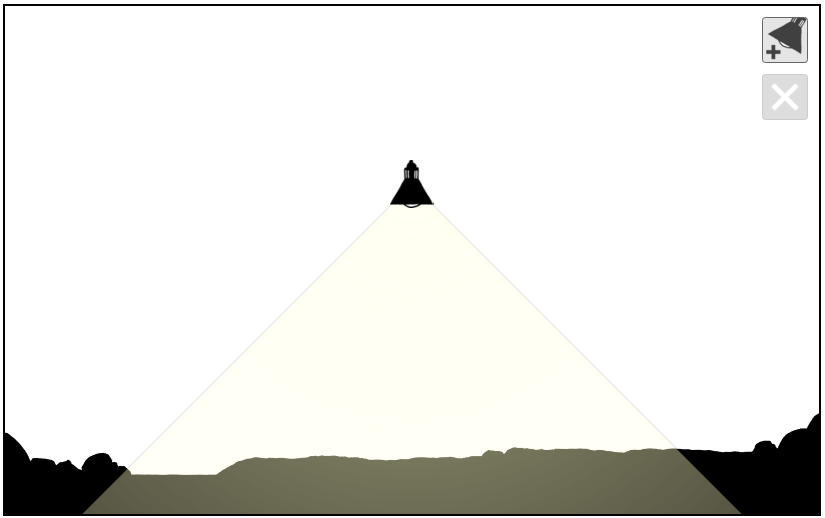 Title text: Relax. |
- Note this is an interactive comic. Go to xkcd to try it out.
- Currently there are links to images of items that can appear in the comic here: 1663: Garden/Images! In time it could be the actual images as well.
- Post screen shots of your garden (or others gardens and other images) on this page 1663: Garden/Screen-shots!
- Post links to your own garden on this page 1663: Garden/Users gardens to let other users see what you have created!
Explanation
| This is one of 67 incomplete explanations: Include a table with all possible items as listed here with image, links to image on xkcd, explanations and link to a screenshot/download of a garden where each item "grows". Only screen shots are useful for the real explanation post them here, as content of urls change with time. More on how color of light and lamp position etc. affect growth as well as different positions in image develop different plant and items. If you can fix this issue, edit the page! |
This comics represents the April fools' comic of 2016, and it is Randall's celebration of April Fools' Day Friday, April 1, 2016.
Due to technical problems (or to make fools of his fans?) the comic did not go live until Sunday evening (after midnight, so technically first on Monday April 4th) so there was no Friday release in the week before, and the Wednesday comic 1662: Jack and Jill got a lot more attention than it would usually have had.
This comic thus turned in to the Monday release instead, as no other comic was released later that Monday (which would have taken attention away from this very special comic), even though it was called the April 1st comic and later Friday comic in the header text displayed at the top of xkcd to explain why there was no Friday comic. This stayed, but changed from April 1st and during the weekend until the late release past midnight Sunday in the US. (It was even past midnight Pacific Time, but not yet on Hawaii...) There were thus only two comics released in the week before this Monday, which may be the first time since xkcd went live on xkcd.com in 2006.
The comic begins with a loading screen with a revolving tree and the text "loading..." This is because the first time a computer loads this dynamic comic it can take a while.
Once it is loaded it displays "your Garden" being the barren landscape with a lamp as shown at the top of the explanation here. But if you leave the lights on and wait (or "relax", as the reader is told to do by the title text), then plants and other items will start to appear. The reason it is correct to call it "your garden" is that every time this comic is loaded from scratch, a new garden will be created with a unique url-address. By saving this link (making a bookmark for it), the user will be able to return to their garden again and again. As the garden only develops very slowly this is important. (If users wish to share their garden they can do it in the table on the page for Users gardens).
Plants appear one at a time, and sometimes it takes a long time. Only a few of the plants actually grow. For instance there are some large trees that begins as a large trunk and from there grows branches and leaves. This can sometimes happen quite fast. Most other plants just appear. Most of the plants sway in the breeze. Also animals and characters including Cueball, Megan, Ponytail and Beret Guy (see Megan and Cueball, Ponytail and Megan and and Beret Guy's torso) may appear as well as buildings and other items (see Monolith and birdbath and in the above a gate, and here a couple of Mars rovers). See all the possible items images here 1663: Garden/Images and real examples from users gardens here 1663: Garden/Screen-shots.
Every so often the image will refresh. You can change the number of lamps, their position, direction, beam width and the color temperature which always begins somewhere between white and yellow, but can change all the way from red to blue (See this example with one lamp selected and three colors of light). Other colors than those four may appear where two lamps light cone of different colored light overlap.
How much the color affects the growth is too early to say, but there is definitely some correlation that comes most clear with pure red (desert theme with cactus and turtles (on cactus)) and pure blue (aquatic theme with lots of octopuses that may wear a Black Hat!) For the most interesting gardens the light colors should be mixed, see more below under Effect of light.
If this comic is scientifically accurate, that correlation will be based on photosynthetically active radiation.
The title text "Relax" is self-explaining but there are actually two other title texts as well. And although they are also self-explanatory they should be mentioned. They are explanations for what the two icons in the top right corner does and appear when the cursor hovers over them. They are Create new light and Remove selected (delete key), the last explaining that the delete key can also be used.
Functionality
Lamps
- The position of the lamp can be moved by clicking and dragging the lamp.
- The angle of the lamp can be rotated by clicking the lamp to reveal the red control triangle, and dragging it left or right, rotating it around the lamp.
- The area of the lamp can be adjusted from a narrow beam to a wide flood by clicking the lamp to reveal the red control triangle, and dragging it towards (wider) or away from (narrower) relative to the lamp.
- The light's color can be changed by clicking the lamp to reveal the red control dot, and by rotating the dot around the lamp. From the Center position (Light Yellow) the dot can be rotated Right (Yellow/Orange/Red) or Left (White/Cyan/Blue).
- Up to nine different colors can be achieved with a single lamp.
- Many more when two or three colors overlap from three lamps.
- See more details about about this under how these color maps have been made.
- Additional lamps (up to three total) can be added by clicking the black plus lamp icon along the right of the window.
- Lamps can be removed by clicking the lamp, then clicking the red X icon along the right of the window, or pressing the Delete key on the keyboard.
Effect of light
- How much the color affects the growth is too early to say, but there is definitely some correlation.
- For instance areas under lights set to the blue end of the spectrum develop an aquatic theme with lots of octopuses and maybe a Cueball.
- Areas under lights set to the red end of the spectrum develop a desert theme with cactus and turtles.
- Light yellow (starting light) seems great for plants and animals and also birdbath and Megan likes it.
- Mixed light seems to be able to do the same but also much more.
- What happens if using other than the two outer points red and blue and the starting light yellow color has not been explored in depth yet.
- Nothing seems to be able to grow under several conditions:
- If no lamps are pointing towards the ground for instance because:
- All lamps are deleted.
- The beam is laser thin.
- The lamps points towards the sky without touching the ground.
- The lamps are below the ground pointing down.
- It was believed that if the lamps where very close to the ground pointing straight down there would be no growth.
- However this can be because only a very small area is illuminated
- Also if lamps point towards the ground there can still only grow something from the ground where the light touches. The growth can move outside the light cones up in the air, but the base has to be within an area with light.
- Of course lights can be moved and changed without destroying what has already grown there (or so it seems). So a particular garden cannot be used to determine this.
- This is why some Experimental gardens have been set up, and for those with bold text there will be no changes ever.
- Examples from above has mainly been taken from this, or from the other gardens there. But then screen shots are preferable as the gardens change.
- If no lamps are pointing towards the ground for instance because:
Grown Items
- Grown items may be highlighted by clicking on them.Selected grown items will be highlighted with a red circle, and appear slightly lighter then other items.
- Grown items may be "pruned" by the red X icon along the right of the window, or pressing the Delete key on the keyboard.
- Some items (such as the large tree) can be deleted in minor parts by selecting a branch or smaller set of leaves without deleting the entire tree.
Saving images
- In Edge, Firefox and Chrome, the image plus light cones but minus lamps and icons elements, can be saved by right clicking in the image.
- They do not always save in the same way as some browsers saves the part of the background without any light cones as white, and other save it as no background, in which case it may render black, basically hiding any black items outside the light.
- For those images it depends on which viewer is used to see the image, if everything can be seen or only that in the light cones. (Example will follow later).
- They do not always save in the same way as some browsers saves the part of the background without any light cones as white, and other save it as no background, in which case it may render black, basically hiding any black items outside the light.
- An image of the whole screen can be captured, by pressing the PrtScn (Print Screen) key on the keyboard & then pasting the content into a blank image in an image-editing program.
Saving garden with url
- There is no permalink button as in the last two years' April Fool's comics.
- The URL is different for every garden that is loaded, but stays the same. It links to a server-side copy of the scene, which then changes depending on what the users does with their gardens.
- Sharing a URL will connect a new browser to the same garden session, but only the original browser will be allowed to edit.
- The user can always return to change the garden with the link, but only from the same browser on the same computer.
- The garden itself will thus continue to develop further from the time when the url was copied, and events will happen from now on even though the garden is not opened in any browser.
- If the user doesn't keep it, it will become infested with weeds.
- So most likely the garden is serverside, as all browsers are allowed to see the development of this garden, but users following the url are not allowed to edit anything.
- Here is an example garden linked by ID versus the same garden:
- In the original screenshot from April 4th from when the url was created
- In a screenshot from April 5th the day after.
- Here example after the user pruned the garden in the examples.
- Starting two browser windows or tabs pointing to the same URL will allow you to edit from either window.
- linden.xkcd.com holds all the data; the UUID just corresponds to your access key, held in your browser's local storage.
Bugs
- There have been several bugs mentioned already after the first day. Please include any spotted here:
- Also some problems that may now be fixed.
- May not run on some tablets or smart phones (i.e. touch-screen only devices).
- There are some browser versions of Chrome and Firefox where it doesn't run.
- The lamps may be invisible for a few seconds after loading.
- The whole page used to refresh at random intervals and lose the whole progress.
- It still does on April 5th.
- Sometimes (in some browsers?) the garden is reloaded when refreshing.
- This may though be because of the url which is a link to a given garden.
- See examples of this here.
- Seems to be dependent on the browser type.
- Some lamps jumped back to their starting position after a few minutes, without the whole page reloading.
- For a few hours after its apparition, the loading didn't seem to stop for some people, making them think that the rotating tree was the whole joke, with people expected to "relax" while looking at it.
- Occasionally invisible objects are added. They can be deleted, and they have bounding boxes in the debugger. [1]
- Doesn't work over https, you have to use http instead.
- It is possible to save the image in Chrome and in Firefox, but not in Explorer.
- It is possible to save the visible portion of the image (in any browser) by pressing the Print-Screen key to perform a screen capture.
- But in Chrome the image is black where there is no light.
- In Firefox everything is visible, wth the light cones (in color) shown.
- Appears to have a memory leak at least in some Windows/Firefox versions, as keeping the page open for a long time will cause Windows to kill Firefox for insufficient memory.
- On the forum, Weeks tries to summon davean! [2]
- Does not work in many Linux versions.
- Tree trunks will sometimes grow endlessly without leaves depending on the lights hitting them.
- If you are dragging a light, the arrow, or the color slider when a refresh happens, the refresh will enter an infinite loop.
- This seems to cause corruption of the garden because refreshing the whole page will result in a loop that never loads the page.
- Clearing your local data for xkcd.com solves the issue but also makes you unable to edit your garden.
- On April 6, gardens viewed from http://xkcd.com/1663/ links began to include double-size objects, while they appeared
normallywith different objects enlarged when viewed from http://linden.xkcd.com/.- Apparently some of the server's art files were
misdirected to the larger versionsreplaced with new large images. [3] [4] - New giant objects are still placed according to their original sizes. [5]
- This was suddenly fixed on April 7, simultaneous with browser memory issues. [6]
- However, some giant images remained cached (where?) for a long time. [7]
- Apparently some of the server's art files were
Transcript
- [After a loading image with a rotating tree in the middle and the text "Loading..." with the three dots appearing one at a time, and then disappear when all three have been there the image shown above in the explanation will appear:]
- [Description of the image above: A piece of bare landscape is shown. At the edges there are some rocks or stones raising the level from the general level through the center of the panel. Above the middle, a little more than halfway to the to of the panel, is a light bulb sitting inside a lamp that reminds of the desk lamp from the movie Luxo Jr. The lamp shines a yellow light down on the landscape in a broad cone that jus reaches the first rock to the left, but not those to the right. The lamp just hovers in the air. In the top right corner are two gray icons. The top one has a black frame and shows an image of a lamp, tilted left as opposed to the straight position of the lamp in the image. There is a + sign below in the left corner. The second icon without a frame has a large white cross in the middle.]
- [This turns out to be a web applet and using the "+ lamp" icon two more lamps can be added getting up to three. They are all adjustable both regarding position, direction, color of light and beam width. When selecting a lamp a red circle appear around it with a small circle on top that can be used to control the light color from blue to the left to red to the right. In front is a red arrow that can turn the lamp and it can also be used to change the beam width by pulling it away from the lamp or pushing it back. The lamps can be moved by just clicking on it and moving it. The other icon with a X can be used to remove the lamps (and later any object that appear in the garden). When any object is selected there is a red circle around it. When this is done the gray cross icon becomes red and can the be used to delete the selected item. When no item is selected (either because it is deleted, or by clicking in a part of the screen with no items), then the cross icon turns gray again. When all three lamps are on, then the "+ lamp" icon is faded out.]
- [If you wait (or relax, as in the title text), then a plant will grow or animals, humans and other items may appear. This could be birds, snakes, octopuses or turtles, Megan or Cueball or a birdbath, a monolith or a tall gate just as a few examples. Most of the items appear in one go, but at least the largest trees grow up with a big stem first and then adds parts later with leaves or empty branches. Also one item may appear on top of another item and for instance birds may fly in the air.]
Trivia
April Fool's header text
- There is some debate as to whether this comic is an April Fool's comic or not. And if instead the April fool's joke was the text written above the comic in the header of xkcd.
- This continued at least until the next comic after this was released Wednesday.
- Here below is the different header text with info on when it appeared.
- Links are given when possible to a screen shots on the word message and to a webarchive in another link when both are available.
- On Friday, April 1st, 2016, the xkcd website changed to a new message where the standard message "XKCD updates every Monday, Wednesday, and Friday." usually is, and began displaying this instead:
- The xkcd April 1st comic is currently experiencing technical difficulties.
- Please stand by!
- The xkcd April 1st comic is currently experiencing technical difficulties.
- Status update: Please stand by.
- Status update: This is fine. Everything is fine.
- Status update: Everything is on fire.
- Status update: Searching for calendar systems in which Saturday is April 1st.
- The Friday xkcd comic is currently experiencing technical difficulties
- [Editor's note: Everything is on fire] and has been delayed until Sunday night.
- The comic did not come out until past midnight in the entire North America (coming out just before midnight in Hawaii).
- It was finally released very early on Monday April 4th, and the message then returned to the old standard text for xkcd for a short while:
- XKCD updates every Monday, Wednesday, and Friday.
- During April 4th, the message then changed to display a Protip:
- Protip: If you don't like how your garden is growing, you can click to prune it.
- Protip: If you don't like how your garden is growing, you can click to prune it.
- You can copy the URL to share your garden. From other browsers, it will be view-only.
- When the next comic came out, the message then changed to
- Protip: If you don't like how your garden is growing, you can click to prune it.
- You can copy the URL to share your garden. From other browsers, it will be view-only.
- Note: If you're seeing today's comic in place of your garden, change the URL from xkcd.com/#<your code> to xkcd.com/1663/#<your code>.
- Several things can be deduced from the above:
- It is clear that this comic did actually come out as promised, at least as promised in the third message about release on Sunday night.
- It is also clear that it is regarded as the Friday comic, even in the last update before the release.
- It is also clear that this was a very complex comic, and it is realistic that Randall did have problems with making it work. Even on day two there still seems to be several minor bugs, so he may even still be working on it.
- Both of the last two April Fool's comics, 1350: Lorenz and 1506: xkcloud, have had no real meaning or joke in the comic. The jokes appeared from user input, and here from waiting.
- This makes people who spend too much time on them April Fools (or if they rather wish to be called a nerd than a fool, then they have been victim of nerd sniping).
- So, even if Randall did play a joke on people who eagerly awaited the comic, then he did deliver as promised a spectacular comic Sunday night.
- There are other reasons for believing that Randall would have preferred the comic to get out on Friday April 1st.
- Apart from it being a time consuming comic that in it self is April Fool's comic material, then by getting it out Friday this special comic that he must have used lots of time to prepare, would have had one more day as the first comic.
- Getting it out before a weekend would have let many more users spend time looking at their garden. Now many would not spend enough time to appreciate the comic, as it came out right when the new work week began.
- And before next weekend two more comics will (presumably) have been released taking some of the focus away from this one.
- Randall lives of his fans goodwill and to deliberately make a pun on them like this would probably not seem like a good bossiness proposal, apart from the fact that the comic now gets less attention than by coming out before the weekend.
Discussion
Some of the posts in Finally Garden is up on xkcd where originally posted on the Talk page for Jack and Jill, below the section about why this comic was not already up on April 1st. The Finally Garden is up on xkcd section was moved here, because this was made after the comic was up, but before this page was created... Kynde (talk) 12:11, 5 April 2016 (UTC)
- Finally Garden is up on xkcd
- It is here the comic we have been waiting for, and it seems it is a April fool comic although it first came out past midnight in all of the US except Hawaii...
- I do not know when it will be on this page but for those impatient...
- Loading screen shot
- It says to Relax, while it loads, but it will eventually get to a barren land with a growth lamp that can be moved:
- Starting point screen shot
- The lamp can be moved and change color.
- Red Lamp selected screen shot
- It may be there will be something growing if we wait long enough?
- And there will be more lamps and new items:
- Three Lamps and birdbath screen shot.png]
- Yes he is messing with us for sure but at least not by not making a comic :-) --Kynde (talk) 09:46, 4 April 2016 (UTC)
- I succeeded to get a small plant, but I'm not sure how. --162.158.86.167 10:16, 4 April 2016 (UTC)
- Try not to cover everything with every light wavelength. I'm sure you get different plants with different wavelengths:
- Lots of growth.
- Also, I've noticed a constant cpu usage, indicating some kind of number crunching. The script's name "linden" reminded me of linden dollars and crowdsourcing bitcoin mining with javascript, but afair linden dollars were never mined nor based on cryptography. -- Xorg (talk) 10:30, 4 April 2016 (UTC)
- "Linden" is probably a reference to the Linden trees, a genus (Latin name Tilia). It would make more sense than a reference to dollars, at least. 162.158.135.57 12:14, 4 April 2016 (UTC)
- My first thought were Lindenmayer systems --198.41.242.240 16:29, 4 April 2016 (UTC)
- "Linden" is probably a reference to the Linden trees, a genus (Latin name Tilia). It would make more sense than a reference to dollars, at least. 162.158.135.57 12:14, 4 April 2016 (UTC)
- Ok, it's *moving*. The leaves wobble in the wind. That explains the cpu usage. So far I have seen the following images:
asdfx2=""; for (asdfx in garden.linden.imgCache.imgs) { asdfx2 += asdfx+" "; } asdfx2
- I succeeded to get a small plant, but I'm not sure how. --162.158.86.167 10:16, 4 April 2016 (UTC)
"http://xkcd.com/1663/art/background.png http://xkcd.com/1663/art/talltrunk-2.png http://xkcd.com/1663/art/shrub-8.png http://xkcd.com/1663/art/wavyplant-3.png http://xkcd.com/1663/art/turtle-1.png http://xkcd.com/1663/art/shrub-6.png http://xkcd.com/1663/art/birdbath.png http://xkcd.com/1663/art/cactus-2.png http://xkcd.com/1663/art/trunk-6.png http://xkcd.com/1663/art/branch-11.png http://xkcd.com/1663/art/branch-18.png http://xkcd.com/1663/art/woman-1a.png http://xkcd.com/1663/art/branch-21.png http://xkcd.com/1663/art/rover.png http://xkcd.com/1663/art/leaves-7.png http://xkcd.com/1663/art/leaves-6.png " -- Xorg (talk) 12:10, 4 April 2016 (UTC)
For those who are in https (with firefox for example) and don't see the "comic", there is mixed content. Click on the padlock on the up-left corner, then on the arrow, then "disable the protection against not secure elements" (or something like that). Seipas (talk) 11:32, 4 April 2016 (UTC)
The comic is finally here! ... but it won't load on my computer. Does anybody know what the problem might be or how I can fix it? Soad Kraken (talk) 12:45, 4 April 2016 (UTC)
Does not load (continually Loading...) on IE/FF/Chrome for me (in UK, non-https, ad-blockers turned off) any ideas? 141.101.98.114 (talk) (please sign your comments with ~~~~)
Loads for me in Chrome, but then every time it refreshes, it resets the lamps to the default (one lamp in center). Removes the ones I added. Does this happen to anyone else? Vixy (talk) 16:51, 4 April 2016 (UTC)
Did someone try the debugmode?
It also logs data in the console Magno (talk) 12:51, 4 April 2016 (UTC)
Doesn't work even in HTTP at all. Both Chrome and Firefox fail to load the content due to CORS: "EventSource cannot load http://linden.xkcd.com/run. No 'Access-Control-Allow-Origin' header is present on the requested resource. Origin 'http://xkcd.com' is therefore not allowed access. The response had HTTP status code 500." 141.101.80.31 16:37, 6 April 2016 (UTC)
Post new images here: 1663: Garden/Screen-shots. Anyone know what happens to the site, it looks really weird and it is difficult to use the site now. Kynde (talk) 13:52, 4 April 2016 (UTC)
- Ah I can see there is a community post about this already. Kynde (talk) 07:22, 5 April 2016 (UTC)
- April Fools?
What's the evidence that this is an April Fools comic? I think that the April Fools joke this year was the absence of a comic, and all the silly excuses about it when it was never coming. JoDu987 (talk) 15:48, 4 April 2016 (UTC)
- It's interactive. April Fools comics are always interactive. Normal comics rarely are. Mikemk (talk) 16:52, 4 April 2016 (UTC)
- I would rather say that it is also an april fool's comic because it came late. But first of all it has the pointless but time consuming concept of user input resulting in a comic that has no joke in it self, or at least only user made. Second the comic is rather complex and doesn't seem to work on all browsers. I cannot make it work on my explorer at home, but it did work at my office. It seems likely that he has worked very hard t make this work. When he then had problems with it Friday, he may have taken the chance of using April 1st to make excuses that people could read as being an April fool's joke. But neither way, he tells in the status updates that we are awaiting a complex comic, and in the end he said that the Friday comic (from April 1st) would come Sunday evening, and it did, so this is Fridays comic and thus also April the 1st's comic. Kynde (talk) 18:52, 4 April 2016 (UTC)
- The April Fool's Joke is lost on everyone here so far. Let me explain. You have 3 lamps you are allowed to use max and 3 different colors you can use max. That means there are a total of 7 possible colors you can use to grow things in your garden (red only, yellow only, blue only, red+yellow, red+blue, yellow+blue, and red+yellow+blue). If you are OCD, like me, you will work to position the lamps in such a way that all possible combinations are available at different positions on the ground. However, it cannot be done or if it can I have yet to find a way! I believe that is why the title text says "Relax". Because he knows the challenge will drive people crazy trying to find the solution. Maybe there is one but I think the April Fool's joke is that there isn't a possible solution but people will spend lots of time trying anyway.R0hrshach (talk) 16:33, 5 April 2016 (UTC)
- I updated the explanation with this information but apparently someone didn't like that and just removed the entire paragraph without any alternate explanation. Oh well...R0hrshach (talk) 17:23, 5 April 2016 (UTC)
- This doesn't sound likely to me. It is impossible to do what you describe, and I would think "Relax" refers to the slow growth rate of the gardens. KangaroOS 18:18, 5 April 2016 (UTC)
- And also it is possible over time because you can move the lamps. By the way there are more than three colors. There are also white and other hues in between red and yellow and red and blue. So there are many more combos. Kynde (talk) 22:30, 5 April 2016 (UTC)
- I agree that "Relax" can have multiple meanings but the fact that you are limited to 3 lamps and 3 primary colors bears significance to me. Or why not let you spawn in 4 or 5 or 6? I also think the April Fool's joke can refer to the fact that gardens are meant to be relaxing but instead you will be left tending your garden and working to achieve all possible combinations. The opposite of relaxing.R0hrshach (talk) 03:43, 6 April 2016 (UTC)
- There are many more colors than three. White Yellow Orange is not the light yellow you start out with. And there are deeper shapes of orange before turning red and similar it goes from Blue to White. I have tried 9 different color settings between blue and red, links can be found down in the middle of the table here, and since all nine are clearly different, I will now try to set the light in between those nine for additional eight settings. This has been tricky but I'm now positive that the settings are different for all 17. I will soon post the next eight links the same place, in between the other 9. Of course these gardens are then almost created a day later so this has to be taken into acount when comparing the growth. Maybe this time there will be some gardens that are exactly the same type (not the same), but if not it means there are too many combinations to check, as if there where not already that. Kynde (talk) 14:55, 8 April 2016 (UTC)
- Mobile
Like many of the dynamic comics, Garden doesn't interact well with mobile devices, but I have found a workaround for this one. On my Android tablet, going to m.xkcd.com/1663 gives me a page where I can manipulate the lights - tap once on a light to reveal the handles, tap in whitespace to hide them - but the landscape and growth are not rendered.
But, as I manipulate the lights, a string is appended to the URL; if I replace the initial m with www while preserving this string, I get a page where the landscape and growth are displayed. But from this page, I cannot manipulate the lights. But it does appear that the string includes enough information to prevent "losing progress", as several iterations of swapping between the mobile and desktop URLs retained all existing growth. Therefore, some level of timestamp information may also be included in the composition of this string. 108.162.216.73 14:18, 4 April 2016 (UTC)
- Actually, it doesn't look like the URL changes when I move the lights after all. So now instead I'm guessing it's more of a unique identifier or something. If two people both use the same string, will one person's act of moving a light be reflected by the other user refreshing their browser? 108.162.216.73 14:33, 4 April 2016 (UTC)
- Resets
Resets occur sporadically, because they are actually happenning when there was a connection_error event in the WebWorker. The "game" is continually contacting the server (linden.xkcd.com) and is resetting the page on the connection errors. The fact that this resets the progress is probably a bug. --DukeBG (talk) 16:52, 4 April 2016 (UTC)
It seems to reset the light placement and settings too, not just the plants in the garden 162.158.210.238 07:06, 5 April 2016 (UTC)
- Linux
Anyone else NOT able to get it to work on Linux. Tried Chrome, and FF, both with all extensions disabled. Linux Mint (like Ubuntu). Constantly says "Loading..." 162.158.214.217 17:23, 4 April 2016 (UTC)
You're not the only one. Running Unbuntu 12.04. Opera displays "Loading ..." for over 30 minutes. Firefox finishes loading and I can add and tweak lamps, but nothing grows.
108.162.218.59 19:32, 4 April 2016 (UTC)
Works fine with chromium on gentoo. 162.158.83.156 (talk) (please sign your comments with ~~~~)
I had the same problem with Firefox on Ubuntu 15.04. However, reloading the page fixed it. Maybe it's got something to do with caching, or maybe it just only works with some chance. 141.101.104.92 11:02, 5 April 2016 (UTC)
trying to use chromebook - garden did not load, finally checked-again (today/fri) and it loads/grows ok... but, apparently i cannot see the text to prove i am not a bot to provide edits... (edit: well, here i can, just not in experimental-garden... maybe just a fluke...) 108.162.215.67 15:45, 8 April 2016 (UTC)
- Available "plants"
I've got a Megan so far. Are we going to try to compile a list of what things will grow in the garden? --KingStarscream (talk) 19:06, 4 April 2016 (UTC)
- Oversight on my part. Apologies. --173.245.52.64 19:18, 4 April 2016 (UTC)
- Suggestions for the explanation
What is missing and what would be interesting. And how can you help... Add it here below, maybe even with subheadings. Kynde (talk) 14:18, 5 April 2016 (UTC)
- Possible items
- Someone has made a list of images of items that can be found on xkcd and seems to be complete.
- Can anyone say for certain if it is complete now?
- And can we be certain no new items appear? Anyone who can check this?
- Can someone easily download all the images?
- And if so either post them here as a zip file, or even better upload them to xkcd so we can have a page like this 1350: Lorenz/Images for these items
- And later tables similar to those in the themes section of 1350: Lorenz!
- And if so either post them here as a zip file, or even better upload them to xkcd so we can have a page like this 1350: Lorenz/Images for these items
- Can anyone say for certain if it is complete now?
- Kynde (talk) 14:27, 5 April 2016 (UTC)
- Got a Megan on stilts (http://xkcd.com/1663/#9ed4d584-fb59-11e5-8001-42010a8e0009). Could not find in the list, but did not know, how or where to add it. 162.158.85.177 10:15, 7 April 2016 (UTC)
- The forum speculates that additional images are being automatically unlocked after some delay. Balloon huge and Owl seem to have first appeared yesterday. The Platform column series now appears under some blue lighting. The debugger lists filenames in the console. .42 (talk) 19:08, 7 April 2016 (UTC)
- How do people find these images, I mean where do you get the addresses? Please keep posting new links to new items on the link above. We should try to collect them for the explanation when we later actually find out what this was all about (apart from fooling us to sped time watching grass grow, and relax :-) Kynde (talk) 14:16, 8 April 2016 (UTC)
- Ah I did not understand .42's comment at first, but I now found that following the link to his (really cool) garden above (in Firefox) and pressing F12 and then going to console the names of each image item is listed (and how many of each are in the image). Thanks. I have now uploaded all 195 images (well fou was uploaded), to the page with images of items. These can now be used in the explanation. (PS .I have this great garden to the user gardens. Kynde (talk) 11:21, 11 April 2016 (UTC)
- I found a clapping cueball(https://xkcd.com/1663/#d18a7938-dd35-4e78-82b0-ae4576ceeac3)172.68.73.32 21:46, 2 March 2023 (UTC)
- The forum speculates that additional images are being automatically unlocked after some delay. Balloon huge and Owl seem to have first appeared yesterday. The Platform column series now appears under some blue lighting. The debugger lists filenames in the console. .42 (talk) 19:08, 7 April 2016 (UTC)
- Got a Megan on stilts (http://xkcd.com/1663/#9ed4d584-fb59-11e5-8001-42010a8e0009). Could not find in the list, but did not know, how or where to add it. 162.158.85.177 10:15, 7 April 2016 (UTC)
- Urls
- Post urls here.
- Seems like the urls are not quite understood.
- What I have found so far is that the urls do not change after you load a garden. Even if something grows or if the lights are moved.
- If you save the url to begin with it will stay the same.
- But if you load the url later then it is a view only image.
- The questions are if the garden that an url refer to can be manipulated by the original user, to change what others see later even though they have the url.
- My gardens reload to often to really have a chance to test this. But the url I posted yesterday (now used as example) under explanation of permalinks kept developing after I copied it and closed the garden down.
- Kynde (talk) 14:27, 5 April 2016 (UTC)
- I have understood it much better now, and the explanation has been changed to the way it work. Urls are still interesting to see how peoples gardens develop, but they are not permalinks, so only screen shots will be useful to guide the explanation.I have taken lots already of peoples posted interesting gardens, before they became overgrown or the interesting part might get deleted by the owner of the garden. Kynde (talk) 21:42, 5 April 2016 (UTC)
I'm not sure if it's been mentioned before, but Cueball can look like he's holding items if they grow on his outstretched hand. http://xkcd.com/#8d526e44-fb49-11e5-8001-42010a8e000c 162.158.38.207 10:03, 6 April 2016 (UTC)
- It has not directly. More that it can grow on other things. Nice garden. I'll put it in the url section and post a screen shot with the twig on Cueballs hand. Kynde (talk) 15:31, 6 April 2016 (UTC)
- Title text
The "Create new light" and "Remove selected (delete key)" icons have their own title text. I don't think anything else does though. 141.101.98.74 (talk) (please sign your comments with ~~~~)
- Great thanks. Had not noticed. Added this to the explanation now. Kynde (talk) 21:26, 5 April 2016 (UTC)
- Colour mapping
- Yellow light grows plants and birdbaths, but so does a combination of Magenta and Cyan light.
- Magenta light grows cacti and turtles. Yellow light does not seem to affect this.
- Cyan light grows octopuses.
- Yellow light plus Cyan light grows office furniture.
141.101.98.74 (talk) (please sign your comments with ~~~~)
- Great it would be nice to see some garden urls or screen shots, especially of the furniture, which I haven't seen yet. Kynde (talk) 21:29, 5 April 2016 (UTC)
- I've noticed that blue + yellow sometimes yields really tall tress. 162.158.255.103 17:00, 6 April 2016 (UTC)
- I made a garden with GUID f31fe17a-fb3f-11e5-8001-42010a8e000d to show the effects of mixing Magenta with either Cyan or Yellow. Interestingly on the left there are no cacti, only wavy plants and turtles, and I see a couple of birds have recently arrived. Meanwhile on the right you see something much like a regular Yellow garden, with trees, shrubs and bird baths with ducks. My second garden has GUID 6ebc8e04-fb50-11e5-8002-42010a8e0014 where I wanted to see the effect of mixing Cyan with Yellow. The pure Yellow section has a regular garden, the pure Cyan section an octopus farm, while in the middle we have what I can only describe as a white section, where I have a couple of desks (but sadly no lamp), balloons, bunnies, cats, a plant pot, and even an obelisk. --141.101.98.74 19:15, 6 April 2016 (UTC)
What's in the beak of Bird 5? It reminds me of 614: Woodpecker, but it's something different. --162.158.86.167 07:29, 6 April 2016 (UTC)
- It looks to me like a mobile phone with charger cable attached 141.101.104.174 (talk) (please sign your comments with ~~~~)
- Lost gardens after new comic
Have others lost access to changing their garden after Wednesdays comic came out? Even though I can find it via the new link (as described in the trivia section) then it seems I can no longer change anything and just has to see my gardens develop on their own. That would be a shame. If everyone experience this, then it may be fixed? Kynde (talk) 15:51, 6 April 2016 (UTC)
- Same here. New gardens are editable, however. 162.158.255.103 17:16, 6 April 2016 (UTC)
- I hope this gets fixed cause my garden needs some pruning... Palmerito0 (talk) 17:32, 6 April 2016 (UTC)
- I still can adjust the lights and prune but my gardens do not seem to grow any more... Time limited activity or maximum objects, clicks ??? Wed Apr 6 22:20:24 EDT 2016
- I have seen such issues too. I used a garden to create this color map. And that garden I can actually still change here almost a day after, but at the time I post this link nothing had grown... On a more sad note the other garden which I just became so fond of when I saw it earlier today on another computer is again lost to me, and I cannot prune it. This really sucks. I'm now trying to make three new gardens in three different browsers to see if I will continue having this problem... :-( Kynde (talk) 15:09, 7 April 2016 (UTC)
- Yes today I could prune the gardens I started growing yesterday. Hope it will stay this way. Was getting afraid the garden had to stay open all the time to keep it running and with all the cpu it uses that would not have worked for me. Great that it at least works today. Kynde (talk) 14:05, 8 April 2016 (UTC)
- I have seen such issues too. I used a garden to create this color map. And that garden I can actually still change here almost a day after, but at the time I post this link nothing had grown... On a more sad note the other garden which I just became so fond of when I saw it earlier today on another computer is again lost to me, and I cannot prune it. This really sucks. I'm now trying to make three new gardens in three different browsers to see if I will continue having this problem... :-( Kynde (talk) 15:09, 7 April 2016 (UTC)
- Requires light on ground?
I created a garden (GUID 5fad7434-fba3-11e5-8001-42010a8e0009) in which the lights are directed upward, but nothing has grown. This would seem to indicate that even the "flying" objects are "grown" from a particular piece of ground. 108.162.217.191 22:28, 6 April 2016 (UTC)mathuaerknedam
- Flying objects have invisible riser elements that grow first, such as http://linden.xkcd.com/art/bird-riser.png -- 108.162.219.4 01:59, 7 April 2016 (UTC)
- Yes see this example with light only above ground, and many more like it here 1663: Garden/Users gardens Kynde (talk) 15:48, 8 April 2016 (UTC)
- Not working...
I'm on Mac OS, and I have tried 3 different browsers with no luck loading this. It works fine on my phone, but Firefox, Chrome, and Safari on my laptop all hang at the loading screen. If i click on a link with a specified UUID in it (from this page for example), it goes into a refresh loop. I've tried clearing my cache, and using incognito on chrome. Anyone have any ideas? 108.162.246.115 03:03, 10 April 2016 (UTC)
- Videos
Some people have recorded videos for Youtube. .42 (talk) 13:00, 14 April 2016 (UTC)
- Let's Plant
- Timelapse 1
- Timelapse 2 -- .42 (talk) (please sign your comments with ~~~~)
- Memory issues
The article claims that the memory issues have been fixed. However, as of April 17, I'm still seeing the memory usage of the process in Chromium steadily rising - is the memory usage being fixed part just incorrect? Skimming through the source cited, I didn't see anything saying it was fixed, but if it was there, I probably missed it. 173.245.54.91 22:45, 17 April 2016 (UTC)
- The memory issues probably relate to how each browser and operating system handles many static images drawn over each other. It's surprising that Chromium would have problems, since Google uses a more complicated version of this for everything. Software that tries to be too clever might store every frame expecting that it can always recover an image from memory faster than it can redraw a particular canvas state. They might also just be bad at garbage collection.
- I've noticed Firefox seems to have trouble with increased zoom. Zooming out might reduce the amount of leaking image data. .42 (talk) 01:52, 18 April 2016 (UTC)
- Apparently there have been outstanding issues with images leaking memory in Chrome for over three years. .42 (talk) 02:06, 18 April 2016 (UTC)
- Eventually I realized this must be a misunderstanding of the note about the giant image bug being fixed. When I wrote that, I meant the fix seemed to be so drastic that it simultaneously caused memory problems. It appeared that linden.js had tried to process something unusual and briefly exploded. Afterward the original images began to replace the cached double-size images. .42 (talk) 13:01, 18 April 2016 (UTC)
The stilt girl seems to be disappeared (as an image) but things placed on her head are still visible. Floating cats and owls everywhere. :D 162.158.83.120
- Has growth almost halted?
It seems that the growth rate has decreased dramatically to the point where many new gardens seems barren. Yesterday, two weeks after the release, I started a new color experiment, like the one started a few days after the original release (See One lamp one color). See the new gardens at the bottom of the table in the locked garden section of user gardens. I made 34 new gardens in one go and most of them are still completely bare after almost two days. And only five have more than 2 items in them. The growth rate is far less than one item for each "garden hour" (i.e. if all the 34 gardens hours are divided up into the number of new items!) But this seems like it has begun even before these gardens (as the 6 growth speed gardens started on April 11th above these new 34 also displayed lack of growth). I wondered if everyone else experiences the same? Maybe Garden was only for the first two weeks. Also nothing new has appeared since the last boost with all the Linsangs, fish and large birds. Kynde (talk) 11:10, 20 April 2016 (UTC)
- I saw much less growth yesterday. Currently trees seem to grow most quickly.I think the server has a lot of other work sometimes, which slows down garden processing. I haven't been able to view more than six gardens at the same time; how do you watch 34? .42 (talk) 13:04, 20 April 2016 (UTC)
- I do not watch them simultaneous. I just stated 34 gardens at the same time (started one garden copied the link clicked away to the next comic and then back to repeat the process). Then I pasted all the links into the table I linked to above. And the first 1½ days almost nothing happened, in many gardens not a single thing had grown. I will check again now about 3 days after the initiation. See my result in the table. But if this is general then the comic literally stops being interesting. Start a new garden and come back in a week to see two things... Great we tried it during the first 2 weeks then. Kynde (talk) 19:51, 21 April 2016 (UTC)
Solution:
I have noted that new gardens where the link is saved but not left open seems to no longer sprout anything. But by leaving the garden open in a browser will then trigger growth (relatively rapid). Tried it with several gardens, where nothing appeared for several days. Then I left one garden open (by chance) and when I came back an hour later it was full of growth where none was before after two days. Tried it with the other gardens to see the same. Maybe there where too many gardens running, and to make anything happen for those who actually tried to sit and watch and relax, this change was invoked. Because in the beginning gardens grew a lot even if you never looked at them. Kynde (talk) 08:12, 12 May 2016 (UTC)
- Header text
Has anyone noticed that the header text hasn't changed back from "Protip: If you don't like how your garden is growing, you can click to prune it. Copy the URL to save/share (garden will be view-only from other browsers.)" to the usual message: "XKCD updates every Monday, Wednesday, and Friday."? Should/could anyone alert Randall or the site's admin? 141.101.102.205 (talk) (please sign your comments with ~~~~)
- We do not have anything to do with Randall - we just try to understand and explain his comics. I think he still like to keep peoples attention to the Garden comic. But I agree it is weird he hasn't changed it so it only displays on that comic by now. He has a few other comics that has different headings than the main page. Kynde (talk) 19:53, 21 April 2016 (UTC)
- And now it has changed back somewhere between the 22nd (before the Friday comic came out and Sunday 24th). See updated Header text after release section. Kynde (talk) 20:34, 24 April 2016 (UTC)
Do I have to always stare at the tab for the garden to develop? Is it possible for the garden to grow when you are looking at another tab in the same browser?--Some user (talk) 01:08, 26 July 2020 (UTC)
- Broken
The garden seems to be broken. I tried it on several different browsers & got no images at the link. I'm curious if it works for anyone else. 😥 If it *is* broken for everyone, should this be added to the page? 162.158.187.131 16:51, 27 December 2020 (UTC)
- It seems to be working now!!! I just tried it on Brave Browser & it seems to work, when it was indeed broken in December. 108.162.237.127 18:09, 25 July 2021 (UTC)
- Broken as of 2022-Jan-26. Nitpicking (talk) 01:42, 27 January 2022 (UTC)
- Still broken on Google Chrome as of March 2022. 172.70.126.87 05:00, 14 March 2022 (UTC)
- Still broken on Google Chrome, Safari, Opera, Edge, and Firefox as of March 2022. Tested on OS X Monterey. Seezee (talk) 18:56, 24 March 2022 (UTC)
- I've tried to run it… seems that linden is down 141.101.104.146 16:18, 13 April 2022 (UTC)
- Only way I found to run it is on a really old iPad 4 on safari on the internet archive --172.70.100.172 03:04, 8 October 2022 (UTC)
- Working on both Firefox and Chrome - 11 Jan 2025 172.71.31.59 02:16, 12 January 2025 (UTC)
- other people's gardens does not load tho - 172.71.151.151 22:15, 21 February 2025 (UTC)
- How to add New Images
You can get images by using Inspect -> Sources -> art, then scrolling until you find what you're looking for. This also gives you a heads up on what to look for in terms of new objects.
Be Paranoid, Go to Class (talk) 03:37, 4 September 2023 (UTC)